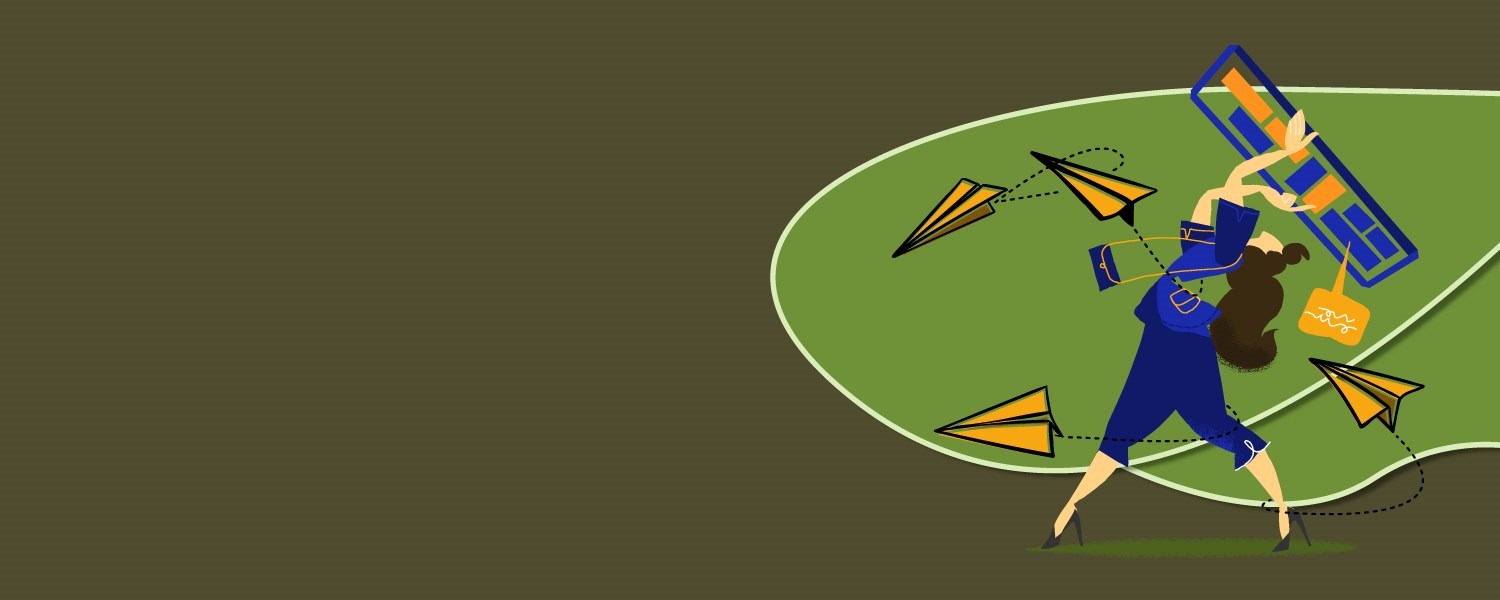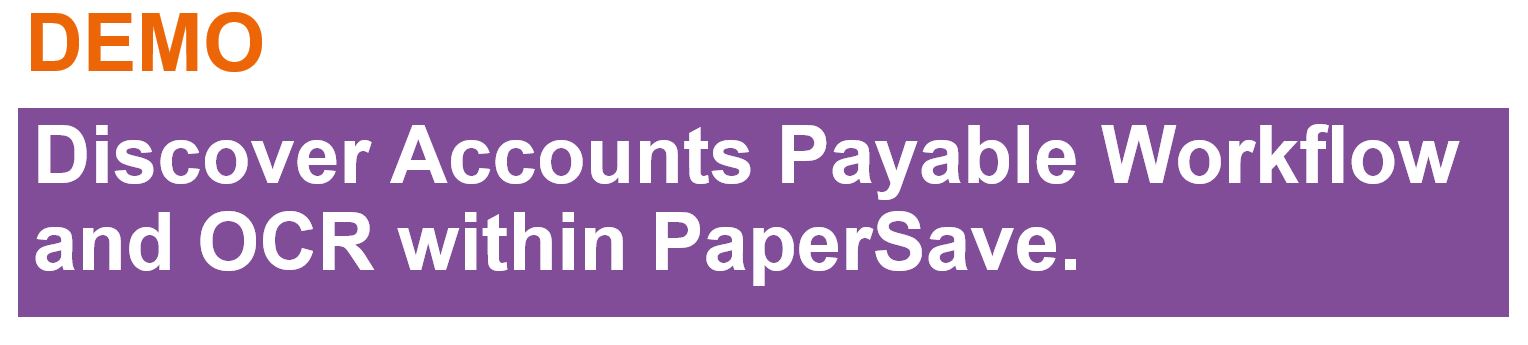Last year, we highlighted the power of PaperSave with a live webinar series. And now we are bringing the series to life in a blog series.
Episode 1 was covered with the blog PaperSave’s Document Capture: A Strategy for All Medias.
In Episode 2 of the Professional Advantage and PaperSave webinar series, Tammy took us a little deeper into the PaperSave solution. She focused on AP Transaction Automation Process, Payment Run Approval Workflow, and Retrieval.
What is AP Transaction Automation Process?
AP Transaction Automation Process refers to eliminating manual entry data and streamlining a process. That process comprises three aspects of PaperSave: Workflow, which is the document’s routing; OCR, which extracts the data from the invoice; and the real-time integration with Microsoft Dynamics GP, eliminating manual data entry.
Workflow:
Workflows are put in place within, or as part of, the electronic process to streamline it, eliminate bottlenecks, and provide your accounting team with insights into where documents are at any time.
The working environment has changed a lot in the last year. Previously we were all in the office and were able to easily talk to each other or get a document from one desk to another. Whereas now… What is your current working setup? Are you working in your home office, and are subsequently struggling with getting documents to and from individuals?
This is where PaperSave is the answer!
OCR (Optical Character Recognition):
This is the extraction of data from the document to utilise those values and then create something afterwards. OCR saves time as it eliminates manual data entry and data entry errors in your transactions. It is a must-have feature for any business that shifts toward running a paperless environment and enjoying its many advantages.
Real-time integration with Microsoft Dynamics GP:
PaperSave can extract data and populate profile fields, and then create an AP Transaction automatically inside Dynamics GP. There is no need for you to upload and import data as it captures information from the supporting GP transaction and stores it as metadata. The supporting document gives you one-click access to supporting documents from the Dynamics GP window.
When you are thinking about PaperSave, you need to think outside of the box because it has more capabilities than just around accounts payable. There are many other areas that PaperSave can streamline a process, for example:
- If you need checks approved before printing them.
- If you need to have an onboarding process for your suppliers.
- If you need to have an approval process around the supporting documents to Journal Entry before it is created.
Watch this short video within which Tammy Bower shows us a little more of the PaperSave solution and how AP Transaction Automation Process, Payment Run Approval Workflow, and Retrieval work out of the box.
PaperSave and Professional Advantage: Episode 2 is still available for you to watch! If you have found any of this content interesting and want to know more, check out the on-demand webinar here.
You can also continue your PaperSave journey with Episode 3, or head back to Episode 1 if there is anything you have missed.