Like many growing organisations, do you get frustrated when it comes to efficiently managing your policies and procedures? When multiple people are involved in the policy creation process, and there needs to be an audit trail to monitor what was done by whom, managing policies can get tricky. It can also be hard to locate an existing policy or determine which policies are the most current, making it difficult to be compliant or ready for an audit at any time.
In some cases, where organisations already have a stand-alone policy management system (it is hard to collaborate if users use one platform to work on the documents while tagging the files for compliance on another platform. It is frustrating for users to work with two separate systems, making user adoption and staying compliant challenging.
A policy and procedure management system that integrates with your digital workplace tools will provide you with better control of your entire policy lifecycle, allowing you to fully manage the process from policy creation, review and approval, distribution, employee acknowledgement, and policy renewal. If you are one of the many organisations that use Microsoft 365, you will be happy to know that there is one application that perfectly does this job while fulfilling this business process; that solution is Microsoft SharePoint!
If you haven’t heard of SharePoint, it is Microsoft’s enterprise content management (ECM) and collaboration solution. It can be used as a file sharing service, runs on Microsoft’s robust, secure platform, and has built-in archiving and tracking capabilities. Because of SharePoint’s flexibility, organisations use it in various ways, from handling company-wide communications, centralising information, client-facing portals, helpdesk ticketing, and managing projects, to using it as a knowledge base repository.
But what makes SharePoint best suited to solve your policy management frustrations?
1) Single place to collaborate and automate your policy management lifecycle process.
Every successful policy administration has end-to-end lifecycle management. It starts with establishing accountability by ensuring policy ownership and having a central place to collaborate on new policies or updating existing policies.
With SharePoint’s built-in document management and collaboration capabilities, policy creators, collaborators, and approvers can use the same platform to author, approve, and update policy templates and documents. Its co-authoring functionality allows multiple users to work on documents simultaneously. At the same time, version control helps to avoid duplication, making it easier for users to see the changes and revert to older versions if necessary.
2) Always be ready for auditing.
In addition to lifecycle management, you can leverage SharePoint’s audit trail to know when a policy was changed, by whom, and what changes were made. This is essential to ensure accountability, reduce risks, and allow you to be audit ready.
3) Automate policy reviews and approvals.
You can automate document reviews, approvals, and publishing using SharePoint’s built-in workflows. These workflows trigger email notifications when policies are up for approval or renewal, or when documents need to be reviewed.
4) Keep your documents well organised.
SharePoint’s metadata tagging and enterprise search make policies accessible and discoverable, allowing your employees to get their hands on the information they need within seconds! You no longer need to sift through folders; use specific keywords to find what you need.
5) Maintain access control and security.
While SharePoint makes data easily discoverable, your organisation can also limit what people can see or access. SharePoint provides targeted security with access rights based on groups, allowing you to control permissions regarding who can view, add, or edit a policy. You can also use its retention policies to prevent data loss and inadvertent deletions of your files.
6) Native integration to the Microsoft 365 tools and services your users already use and love.
SharePoint is already part of your Microsoft 365 digital workplace. Using it for your policy management system lets you save on license costs and benefits you in the following ways:
- Switch from expensive and difficult-to-maintain siloed systems to an integrated experience with SharePoint on Microsoft 365.
- Use familiar productivity apps such as Microsoft Word to draft documents and track their changes or notify team members via Outlook email or Teams chats.
- Use existing Active Directory for single sign-on (SSO) and role-based access.
- Integrate SharePoint Policy Manager to a User Acknowledgement app, or user onboarding or offboarding Power Apps.
Overall, implementing SharePoint will result in a simplified way of managing your policy lifecycle, maximised productivity, and better user experience.
Want to see how SharePoint gets the job done of effectively managing your policies? Schedule a demo today!






