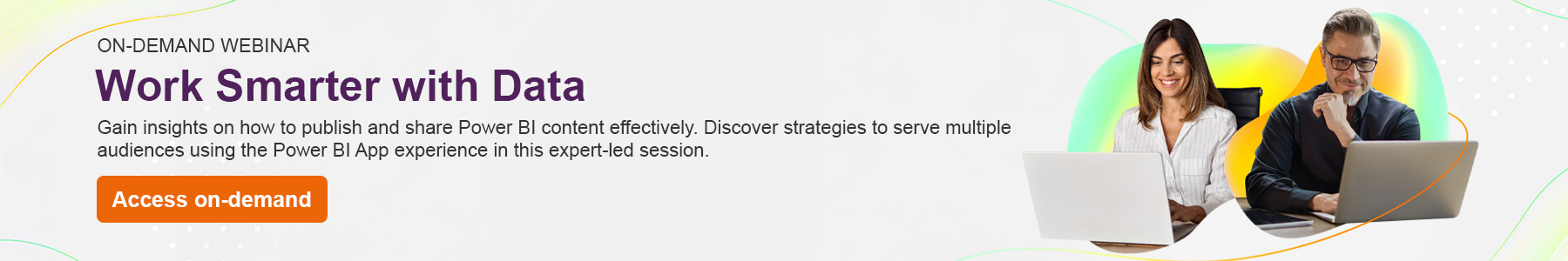Choosing the appropriate report sharing method in Power BI
As Power BI adoption grows across organisations, so does the challenge of efficiently and securely sharing reports with business users. Should you give users access to a workspace? Or is it better to package reports into an app? And what’s the difference between a workspace app and the newly introduced organisational app?
This blog breaks down the options for sharing reports, enabling you to make an informed choice about the best approach for your team.
Giving the report viewer permission within the Workspaces
This is great for report creators, but can be confusing for end users.
Workspaces are the default collaboration space for Power BI developers. You can easily:
- Build and manage reports and datasets.
- Assign viewer permissions to users.
But for end users, navigating workspaces can be confusing:
- They may struggle to find the right report among dozens of workspaces.
- They may click a workspace and get a lot of options to choose from. Sometimes, end-users do not understand the difference between reports and semantic models. It may be confusing for them to find the correct item.
Direct report sharing.
The other option that people typically use is the share button within a report. This sends the recipients a link to the report.
- With this option, you have control over functions such as whether the recipients are allowed to share this report or build additional content with the data associated with this report.
- You have the flexibility to choose individuals, Microsoft Teams members or Azure security groups to share the report.
The downside of this method of sharing is that it needs to be done for each report. If you have five reports, you need to repeat the sharing process five times.
Embedding reports in SharePoint or Microsoft Teams
Another approach is to provide users with access to the report from outside Power BI, such as a SharePoint intranet site or via a Microsoft Teams channel.
This is a great way to make reports available to users where they do their work (e.g., within SharePoint or Teams), so they don't need to switch to Power BI to view the reports and find the data they need.
Workspace Apps: A Smarter Way to Share
Workspace apps allow you to bundle multiple reports into a single, branded experience. You can:
- Create audiences to control who sees what.
- Add logos, colours, and sections for better navigation and branding.
- Share via a single link or auto-install for users.
Apps also allow you to test updates before publishing, critical for governance and version control.
Organisational Apps: The Future of Report Distribution
Organisational apps (currently in preview) are built on Fabric-backed workspaces and offer even more flexibility:
- Multiple apps per workspace (unlike workspace apps, which are limited to one).
- Support for notebooks, overview pages, and other Fabric artefacts.
- Full theme customisation using hex codes or RGB so you can match your brand colours.
- Embedded help sections and external links.
Permissions are managed post-publish via Fabric, and changes propagate automatically, making them ideal for enterprise-scale deployments.
Which option should you use?
It depends on what you are trying to achieve and which role you are sharing with. Here’s a summary of the points highlighted above:
| Method | Best For | Limitations |
| Workspaces | Developers & creators | Poor UX for end users |
| Workspace Apps | Sharing with tailored audiences | One app per workspace |
| Organisational Apps | Enterprise-wide sharing | Requires Fabric capacity |
By understanding the strengths and limitations of each method, you can choose the right approach for your organisation and ensure your reports are not just built but used.
Would you like to learn more about the pros and cons of the different options for sharing reports in Power BI?
Watch this on-demand Webinar to learn more about:
- Publishing and sharing content in Power BI.
- How to serve multiple audiences with the Power BI App experience.