Our top 3 features for End Users
At the start of April 2020, Microsoft started rolling outthe newest release of Dynamics 365 Business Central, called 2020 Release Wave1.
Businesses will soon start receiving emails with a scheduled update window; as we described in our recent news article, this window can be moved forward so that the update will be as late as 30th May 2020.
But what is included in the new Business Central release?
For a comprehensive list of all the enhancements that Microsoft has made for end users, administrators, and developers, click here.
Microsoft has included a myriad of new features in theapplication; the changes were focussed on making data entry quicker and more efficient,and improving performance.
From the perspective of the Professional Advantage Business Central team, here are our top three new features for end users:
1. Print directly to a printer.
It is now possible to print documents and reports directlyto a printer from Business Central. By setting up one or more email printers inthe application, users can choose to print to a printer, as well as allowingfor more complex printing scenarios. For example, you may want labels to printto one printer and the packing slip to another.
The new Printer Management page allows administrators to set up printers with friendly names, and to set defaults:
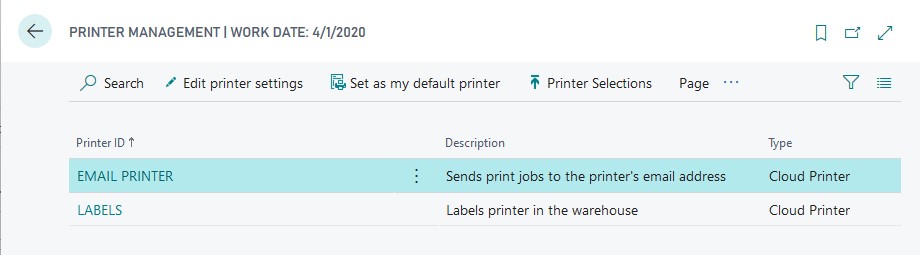
Users can also use this screen to select their default printer, as well as to specify Printer Selections for individual reports and documents:
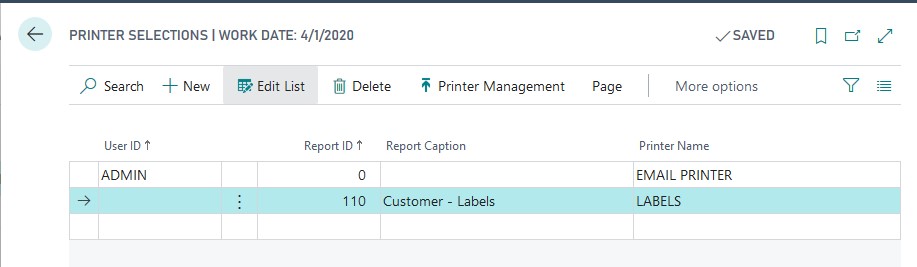
When printing a report or a document, the printer being used is shown at the top of the options page:
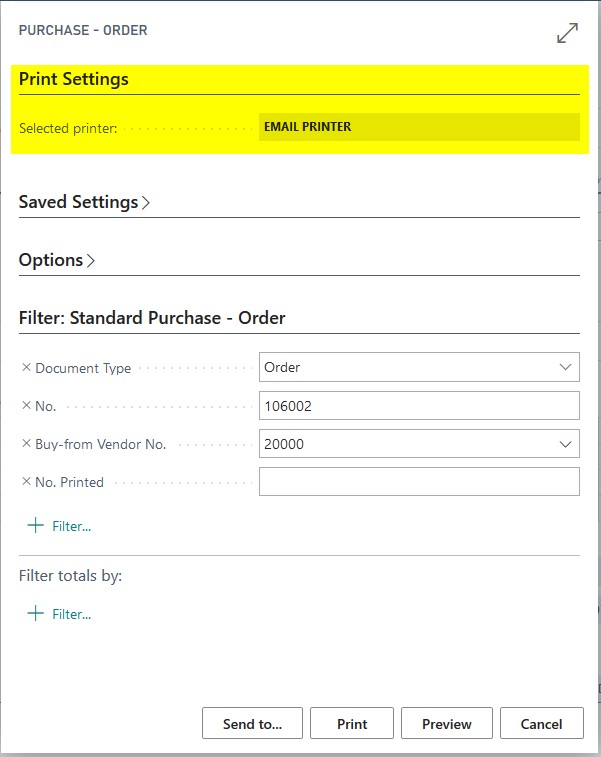
See the Microsoft documentation for more information on this new feature.
2. Over-Receipt on Purchase Orders.
A common occurrence when receiving Purchase Orders is whenthe vendor ships an oversupply of inventory. Rather than sending the stockback, which may incur costs to the vendor, the vendor often agrees to allow theoversupply.
Business Central now provides new fields on Purchase Orders: Over-Receipt Quantity and Over-Receipt-Code. These can be configured to fall within a certain tolerance amount (for example up to 10% of the original order quantity), and to require approval before allowing the over-receipt.
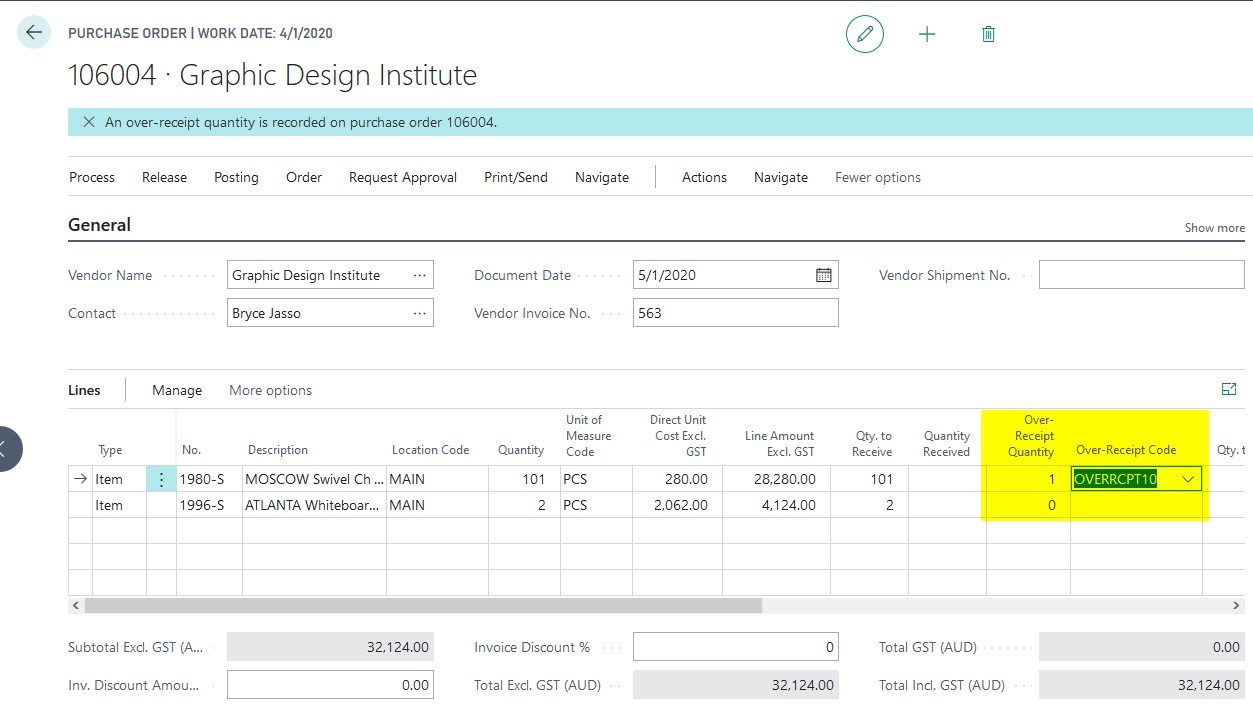
See the Microsoft documentation for more information on this new feature.
3. New 'Show More' feature on lists.
Microsoft have made it easier to navigate through the application, with the new ‘Show More’ feature on lists. Related cards can be opened directly from the list, for example, jump immediately into the Customer card from the Sales Invoices list:
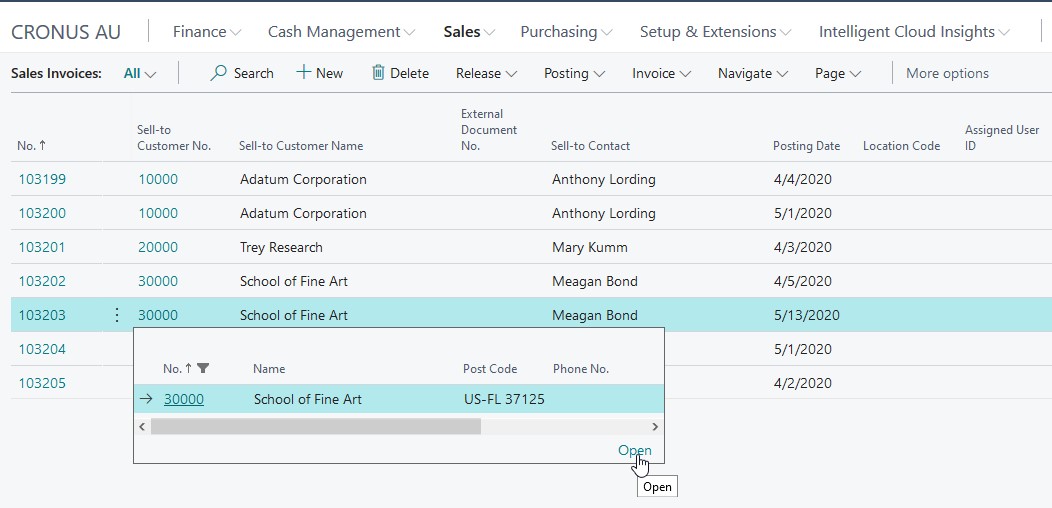
Bonus new feature: Bank Reconciliation improvements.
The Bank Reconciliation page has been changed to improve its screen real estate, which will greatly enhance the efficiency of this task. To illustrate the changes, two screen shots are below, the first being from current Business Central, and the second being from 2020 Release Wave 1:
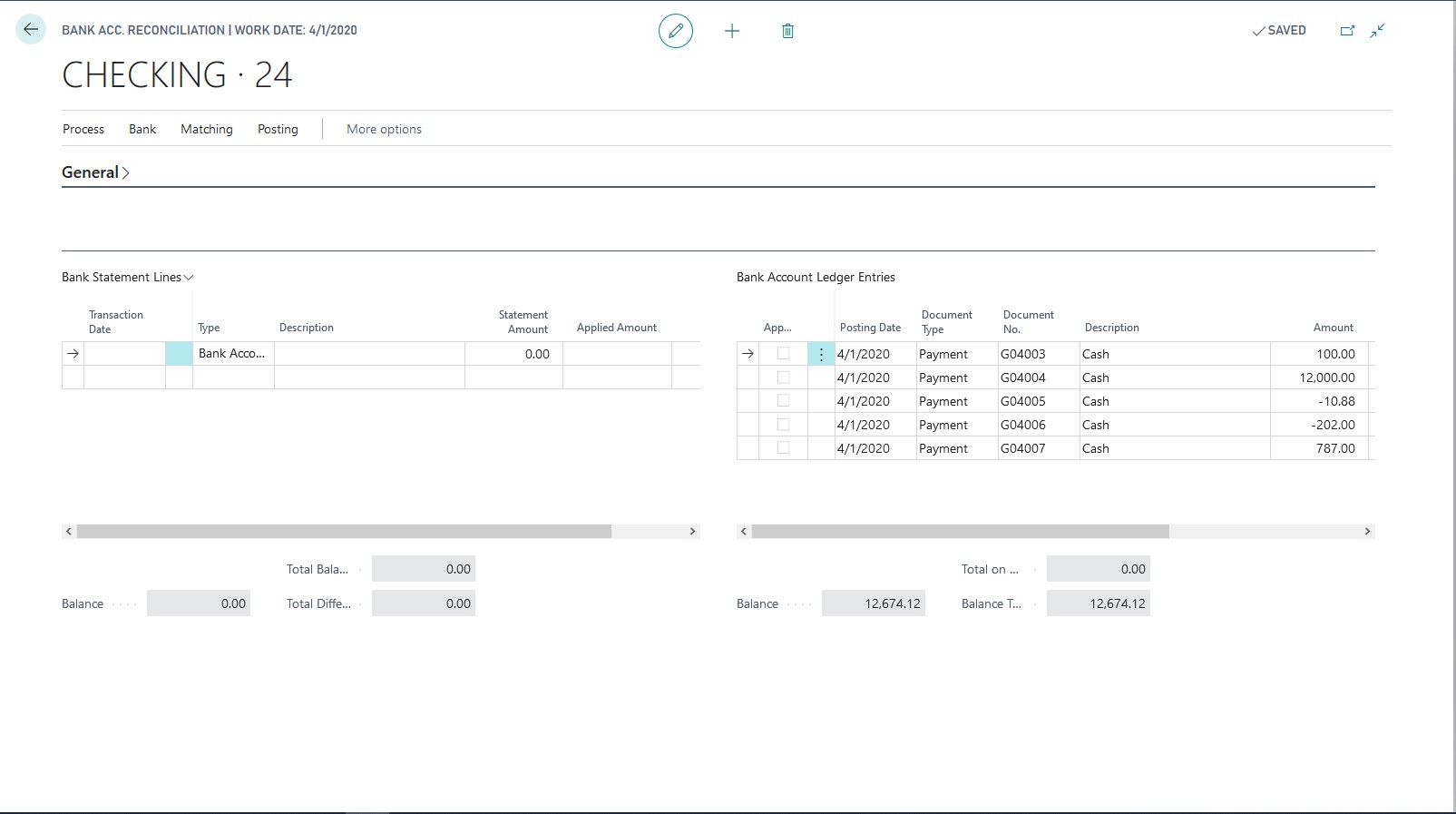
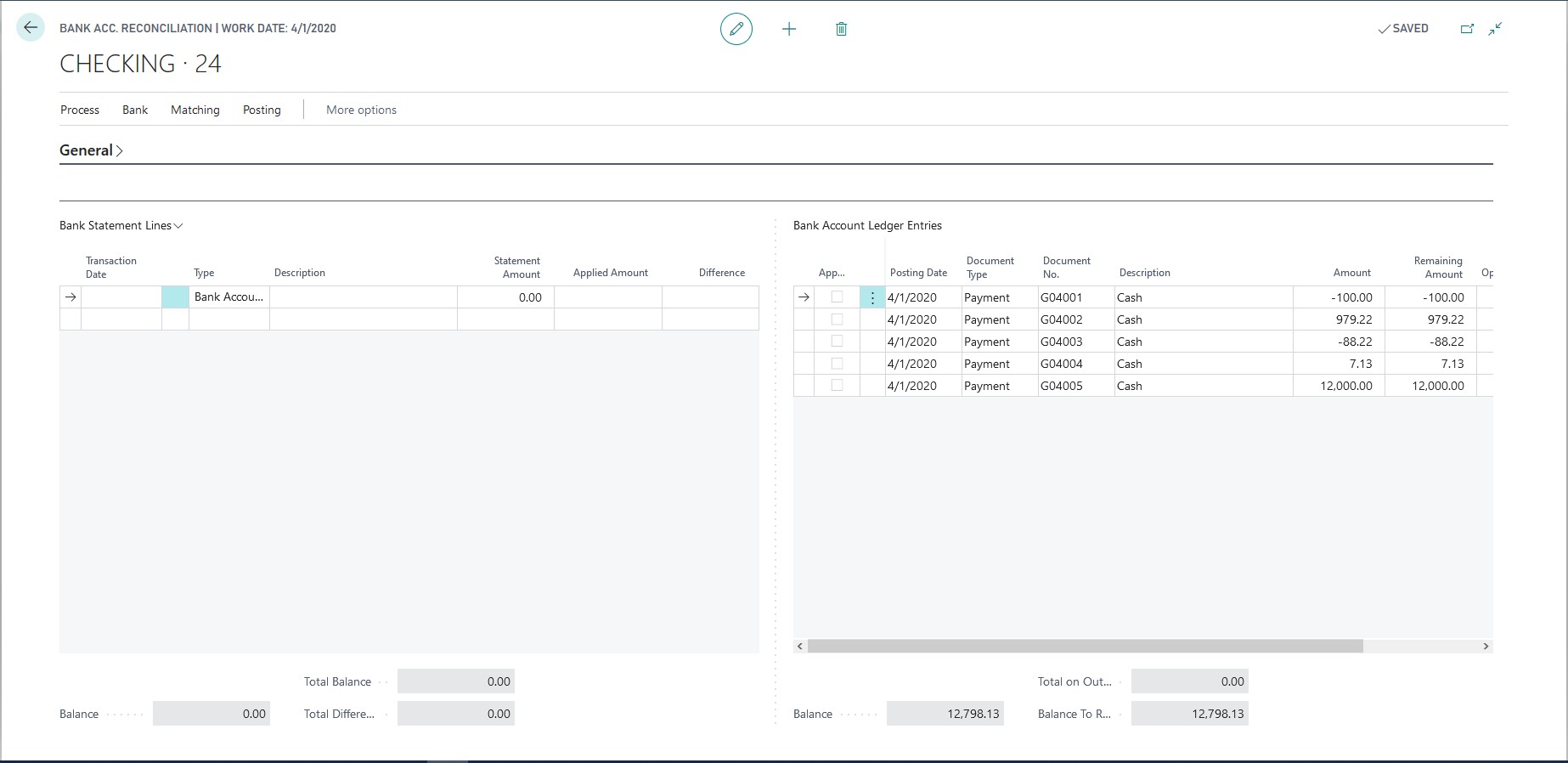
The new screen layout makes it much easier to compare andmatch transactions, and to see more information on the screen at one time.
There are so many new features that will make working with BusinessCentral even easier, it was hard to narrow down! Let us know in the commentsbelow what you are most looking forward to in the new release.
If you would like a member of the Business Central team to run through the new features, or spin up a sandbox for you to try out the new features, you can contact your Client Management Team, email [email protected], or contact us through this site.





