In a highly competitive market, the first to get a quality proposal out the door and on time typically wins the deal. To make that happen 100% of the time, however, is often not an easy task. With Proposal Managers and Bid Teams spending an enormous amount of time tracking critical information or managing the proposal process, it becomes even more challenging to collaborate and put together quality proposals where multiple people have to contribute to the process.
If you are already using Office 365, you can leverage SharePoint with some additional simple proposal building tools to streamline your proposal and document creation process.
Here are some of the top proposal management problems we hear about and how you can solve them with a simple proposal builder add-in for your Office 365 SharePoint Online environment.
#1 Getting the best inputs from contributors
Writing proposals, or any business-critical document for that matter, is a concerted team effort. It requires inputs from specialists in the team to write content that best communicates and reflects your value and expertise. Getting that expertise and value reflected in every proposal you submit can be challenging when you have to email back and forth. In addition, if you’re working on a thirty-page proposal, getting your people to identify quickly specific parts of the lengthy document that they need to work on can be tedious to do.
But this doesn’t have to be a painful exercise when you can simply assign the task to specific people, right on the document or proposal they need to edit. Yes, that’s possible! Moreover, you can indicate a deadline and get notified once the task is complete. This way, you won’t have to keep chasing people for updates.
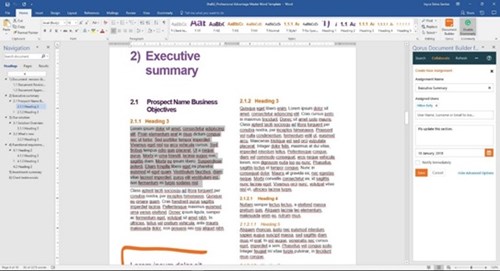
#2 Ensuring you are working on the latest and the greatest contents
We all tend to create multiple copies of the same document after editing and we sometimes get to the point when we no longer know who has the latest version. Sometimes, we don’t even know where critical files are stored—past performance, graphics or images, CV’s, boilerplate, case studies —all of which are crucial in creating an effective proposal. This leads to confusion and a lot of wasted hours just looking for a file, or that one bit of critical sales content that contributed to winning a deal a year ago.
Thankfully, there is a simple Office 365 add-in tool that leverages SharePoint’s built-in capability to manage files and content to create a powerful proposal builder.
With all your documents and assets indexed and tagged in one location, it will allow you to search for your latest files quickly and makes sure you're all working on the latest version.
There is no better way to co-author than using SharePoint combined with some simple proposal building tools that allow you to simultaneously edit the same proposal with colleagues, and import snippets or sections from other relevant documents, all from within the document, without having to leave MS Word to search file shares and document libraries. Thereby shortening the time needed to create a response.
Integrating Proposal Builder tools with your SharePoint Office 365 platform will make reusing winning contents from past proposals even simpler by pulling content directly from your SharePoint library and enabling you to create snippets that you can easily reuse from one document to another with just a simple check box to import the content without messing up your document formatting.
#3 Complying with deadlines
There were probably cases when you nearly or actually missed your deadline, all thanks to an inefficient process or inability to keep tabs on the proposal’s progress. Needless to say, missing a deadline is a sure-fire way to get out of the running for a bid, or when you run out of time, you will be forced to submit a half-baked proposal.
SharePoint allows you not only to manage your documents but also the tasks that go with it. You can assign it to someone in your team and put deadlines on each task. You will also get alerted when a task is due or has been completed.
Extending SharePoint with a Proposal Builder add-in will make creating corporate-branded templates either in Microsoft Word or PowerPoint a breeze. Your bid teams won’t have to spend tons of time formatting or designing the proposal every single time which will help in creating a more accurate and consistent proposal in a shorter period.
#4 Complying with the RFP
RFP’s are composed of various sections, and often, some of it is relevant to different parts of the RFP hence the need for cross-referencing. RFP compliance also entails using the customer’s terminologies or keywords and understanding their evaluation criteria. It can be tricky to track all the individual responses and ensure there's consistency, so you need to review the whole proposal about its messaging, value proposition, strategy and pricing.
By using the proposal builder add-in you can assign tasks and approval of content for incorporation into the proposal and ensure that everyone is using approved content.
Win more in the marketplace!
You can free up your people to focus on more important matters that impact your bottom line when you solve these proposal management problems. With a system to help them manage the proposal process plus a good strategy, you can expect to win more in the marketplace.
Professional Advantage can help you achieve your goal of winning more by helping to put in place a system that streamlines your proposal management process. Using SharePoint and Office 365 as your corporate intranet and integrating it with Proposal Builder software will help your people respond to RFPs faster and more efficiently. You’d be surprised that implementing it won’t take too long and isn’t as complex as most people would think.
You can contact us to learn more how to get started or you can check out our website for more information on how we can help you streamline your proposal management process.






