Doing surveys is hard, that is a fact. From designing the survey questionnaire to compiling all the answers; by the end of the day, you’ll be in a pit of data analysis that can take days to get through.
While it is true that it requires hard work, we cannot deny that doing so can bring you benefits which can assist in developing and improving your business. From assessing your marketing environment to identifying your customer’s needs, gathering information is, as it should be, the foundation of any business decision.
Collect information without a sweat!
Microsoft Forms has recently been made available for public preview for Office 365 commercial subscribers whose entire organisation is signed up for the first release. Microsoft Forms is a basic, lightweight app that automates surveys, quizzes or registrations and enables sharing of results and accumulated data with real-time analytics. It was first introduced as a formative assessment and survey tool for Office 365 Education, and was fortunately also rolled out to business tenants later this year.
Why use Microsoft Forms?
#1 Create surveys fast and easy
Building your surveys and quizzes has never been this easy. With just a few clicks, you can complete it in just minutes! When you start creating your form, you’ll find five types of questions: choice, text, rating, date, and ranking. This will allow you to customise your questionnaire in the best way so it can probe the information that you’ll need. You can even create test-type forms where you can indicate the correct answers and add a point system for each question.

Photo credit: Microsoft
*Tip: There are questions that would trigger suggested options. This will be handy if you are unsure of what to put.
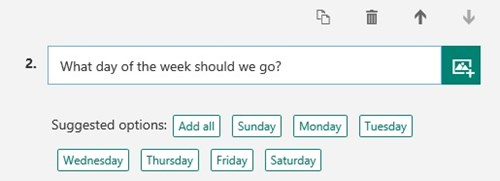
Photo credit: Microsoft
#2 Share and collaborate
Microsoft forms effortlessly allows you to collaborate on designing your surveys with colleagues, as well as sharing your quizzes as a template for others to use independently, regardless of whether you are using a desktop or your mobile device. On the share panel, you can share a link to your colleagues to collaborate on, and you can stop sharing the form any time you wish.
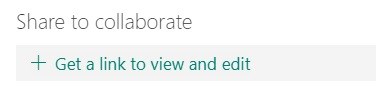
Photo credit: Microsoft
#3 Enhance your survey
Make your surveys more visually appealing by customising their look and feel. With Microsoft Forms, you can add your company’s branding by using a theme or adding logos and pictures. Video messages and questions may also be added for more comprehensive instructions.
#4 Record and collect data with ease
Send your survey to as many or as few people as you would like, including responders outside of your organisation. You can also schedule when your forms can start collecting responses and when you’d like it to end.
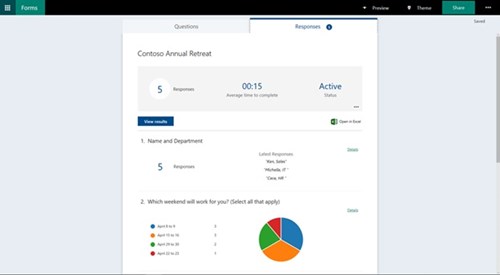
Photo credit: Microsoft
With real-time analytics, data collected through Microsoft Forms is easily converted to useful information for you and your company. You can even monitor completion and submission of forms and quizzes through email notifications. In addition, it will allow you to view the summary of responses in charts, making it easy to analyse and determine valuable insights. For a more comprehensive data analysis, you can download the responses in Microsoft Excel.
Start creating your surveys
Creating your surveys and quizzes is easy and simple with Microsoft Forms. New to this? Leave your questions in the comments box below and we’ll help you work your way through Microsoft Forms.






