Any business that deals with creating, processing, and managing large amounts of content can relate to the challenge of efficiently mining insights from document-intensive processes. Take, for example, insurance companies that review hundreds if not thousands of contracts, forms, claims reporting, estimates, and policy renewals monthly. Crucial information contained in these documents could be analysed and automated for extraction or retrieval.
But if your business is already using SharePoint for your content management system, you are already one step closer to unearthing more gems wedged in your documents. You can easily convert your organisation's unstructured data in SharePoint into valuable knowledge by leveraging artificial intelligence (AI) and machine learning (ML) with SharePoint Syntex.
In this blog, we will introduce you to the AI content service SharePoint Syntex, its benefits, and how you can gain access to it.
Meet SharePoint Syntex
SharePoint Syntex first debuted on 1st October 2020 and is a service in Microsoft 365 that leverages advanced content AI and ML to classify, extract, and sort data from documents automatically. Building on the existing services in SharePoint, you can teach SharePoint Syntex to read documents the way you do and recognise information that matters to you. It automatically tags content so you can find it more easily, streamline your everyday processes and tasks, and ensure that sensitive data is safe.
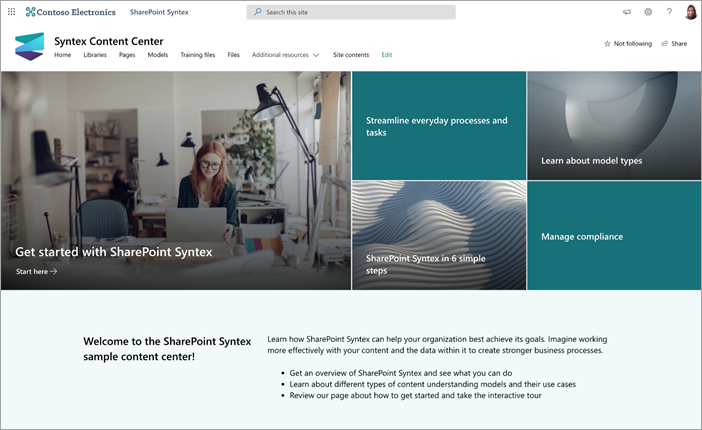
Source: Microsoft
The 3 parts of SharePoint Syntex
To understand SharePoint Syntex, you need to be aware of its three parts, namely Content Understanding, Content Processing, and Content Compliance. But before you can use these parts, you need to create a Content Center first.
Content Center
This is where all content models are created and stored, and where you’ll apply models to documents. A default content centre is created upon initial setup of Syntex but SharePoint admins can create additional content centers as needed. (Learn more about content center).
Content Understanding
Once you’ve set up your content center, you need to train SharePoint Syntex. You can use sample files such as documents, images, PNGs, and PDFs for Syntex to classify and extract so it will automatically apply metadata for knowledge discovery and use. (Learn more about content understanding).
You can then use content explanations for its further training. This will help define the information you want to label and extract by specifying certain phrases or patterns to look for. (Learn more about explanation types). You can test your models’ accuracy in your content center and adjust where necessary.
Content Processing
This part is where Syntex captures, ingests, and categorises structured and semi-structured documents such as forms and invoices and streamline content-centric processes using Power Apps. (Learn more about content processing).
Content Compliance
Content compliance is the part where you train your model to apply sensitivity or retention labels to specific documents to keep your files secure.
Benefits of AI Content Service
Your organisation can benefit from the AI content service in SharePoint Syntex in these ways:
- Improve discoverability of essential data, allowing quick access to the information you need at the right time.
- Save time searching for data as SharePoint Syntex automatically extracts the critical insights for you.
- Automatically tag content with appropriate metadata in SharePoint for knowledge discovery.
- Discover valuable information obscured deep in your unstructured content.
- Improve content compliance and security by applying sensitivity or retention labels to specific documents.
SharePoint Syntex Licensing
SharePoint Syntex is available as an add-on per user for eligible Microsoft 365 plans. You must have subscription to any of these licenses to use Syntex:
- Microsoft 365 F1, F3.
- Microsoft 365 E3, E5.
- Microsoft 365 A3, A5.
- Office 365 F3.
- Office 365 E1, E3, E5.
- Office 365 A1, A3, A5.
- Microsoft 365 Business Basic, Standard, or Premium.
- SharePoint Online K, Plan 1, or Plan 2.
Contact us for the latest pricing.
Conclusion
This blog introduced you to SharePoint Syntex, its benefits, and licensing. In a follow up blog, we will discuss common use cases for SharePoint Syntex.
If you need assistance assessing your readiness, organising your content, or reviewing and setting up your information governance for SharePoint Syntex, contact Professional Advantage. We have assisted hundreds of Australian SMBs in successfully modernising their workplaces with Microsoft 365, SharePoint, Teams, and Power Platform for over 30 years. Book your free discovery call to learn how we can help you achieve more with SharePoint Syntex.






