Remote Desktop Services (RDS) by Microsoft have been around for over two decades and have been many an organisation’s trusted solution for allowing remote access for their employees. Whilst it is still a proven solution, a more modern and cost-effective way to support remote access and hybrid working models is now available, thanks to Azure Virtual Desktop (AVD) (formerly known as Windows Virtual Desktop).
With AVD becoming a popular virtual desktop infrastructure (VDI) solution, especially for small to mid-sized businesses, the question now is should you switch your on-premises RDS to the modern, cloud-based AVD? To weigh in on this question, let’s examine RDS and AVD.
Comparing RDS vs AVD
To better compare the differences between RDS and AVD, let’s first unpack the various components behind a remote access environment. A remote access environment has two main layers: the control and session layers. The control layer is where the main controls are happening for the remote access, so when the remote user initiates a connection, they first hit this layer with things like authentication, MFA, and load balancing, among other things. Once the user connection is confirmed, it will pass to the session layer so the user can access the remote desktop they want to get to, or if it’s a dedicated VDI solution, they will get their dedicated VM access.
In a real-world scenario and a typical RDS environment, multiple servers will sit on each of the control and session layers. The main ones are the gateway for secure connectivity and encryption and connection broker for load balancing between the session servers. Additional servers like radius will be needed if there is an MFA authentication involved and web access if remote access via browser is enabled for the environment. Organisations tend to deploy more than one server for each of those roles if they have critical business workloads that require high availability and redundancy.
The session layer is much simpler. Usually, it has a few identical servers, depending on the number of users accessing the environment. The more users, the more servers you will have on the session layer. The users’ sessions will be distributed among all these servers on the session layer to achieve optimal performance.
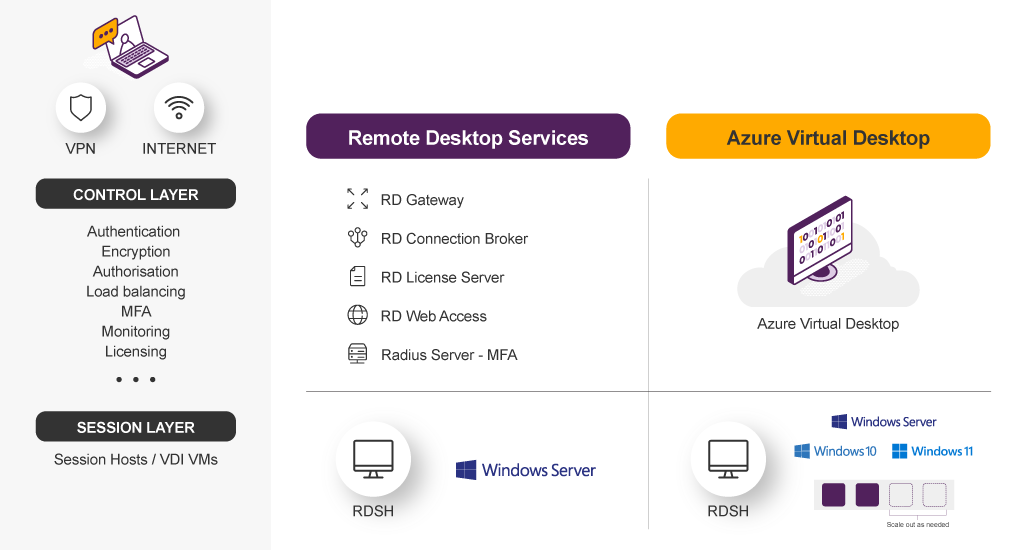
Caption: Comparing Remote Desktop Services vs Azure Virtual Desktop.
On the other hand, with AVD you will no longer need all the on-premises servers in the control layer. That’s because Microsoft has bundled it all into a single cloud service offering with improved functionalities within AVD. Imagine the costs of running those servers, compute, resource, maintenance, antivirus, backup, and patching that will go away completely with a free cloud-based VDI solution. And we said “free” because there is no actual cost associated with the control layer of AVD, all you need to pay for is the service running in the session layer.
The session layer in AVD remains somewhat the same from a design perspective. If you already have the RDS environment in Azure, you can just replace the control layer servers with the free AVD offering and leave the session servers the same, just update them to talk to AVD instead.
A significant improvement in the session layer in AVD is its ability to host Windows 10 or 11 as a Session Host Server (compared to RDS that uses Windows Server OS). When a user connects to their remote environment on AVD, they will get the same look and feel of a Windows 10/11 desktop which is handy for end users who have their own PC at home. Also, if an organisation already has Windows 10/11 entitlement as part of their Microsoft 365 licensing package, they can utilise that and save on their AVD licensing costs as well.
Finally, one useful feature worth mentioning about AVD is its auto scaling that can be done in the session layer. Usually, organisations have a lot more users accessing the server during working hours compared to after hours or night-time. Instead of running all those session servers 24/7, the auto scaling feature can expand them only as needed. Whilst auto scaling can be achieved in RDS as well through manual scripting and integration, with AVD it already comes out of the box and can be managed easily within the Azure portal.
Which is right for you?
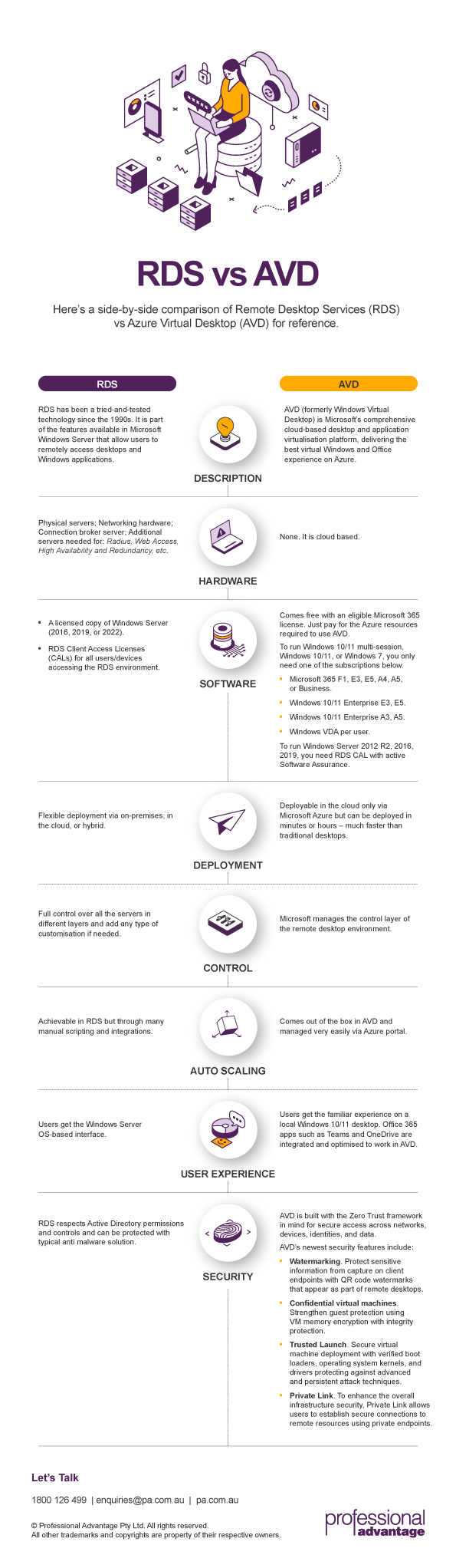
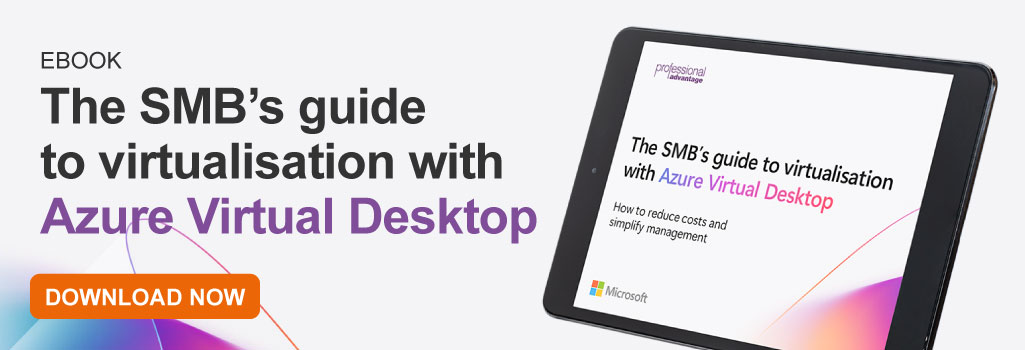
Caption: Discover how to reduce costs and simplify management with Azure Virtual Desktop in this eBook. Download your copy now.
What’s our take?
Both are great solutions for supporting remote and hybrid work scenarios. Each offers its own advantages and disadvantages. If you currently use RDS, we highly recommend exploring AVD. For most of our clients, we usually see a reduction of anywhere between two to ten servers sitting in the control layer alone, depending on their environment, which can be costly to upgrade or maintain. Not to mention, legacy RDS environments continue to be a target of brute force attacks that can compromise your organisation’s data and network.
AVD simplifies licensing and IT administration, reduces IT footprint, allows auto scaling of consumption to save on costs, and provides a much better user experience. The recent security updates also make it a more secure option.
Are you interested in evaluating AVD for your business? We can help! You can connect with us by filling out the form in this blog or booking your complimentary 1-day AVD Workshop. Check out the workshop information on Azure Marketplace.






