So much Dynamics 365 Business Central functionality is unused! You’ve paid for it, it is easily available, and yet so many useful features are not only unused but are unknown to the Business Central community!
Did you know Business Central has a mini “CRM”? Yes really! It’s called “Contact Management” and uses the metaphor of a “card file of contacts”. Customers and vendors (and even random, unconnected people/companies) can have contact records in Business Central. “Company” contacts can have many “people” contacts. You can segment these contacts for, say, football teams and job responsibilities. With these sorts of powerful classification and segmentation tools available, Business Central lets you send out campaign emails to, say, “People who are CFOs who support Melbourne Football Club and bought sport shorts in the last 12 months”.
Powerful? Sure! And you probably didn’t even know you had it.
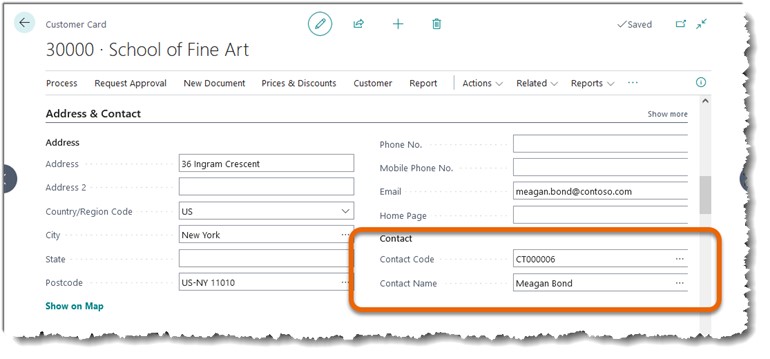
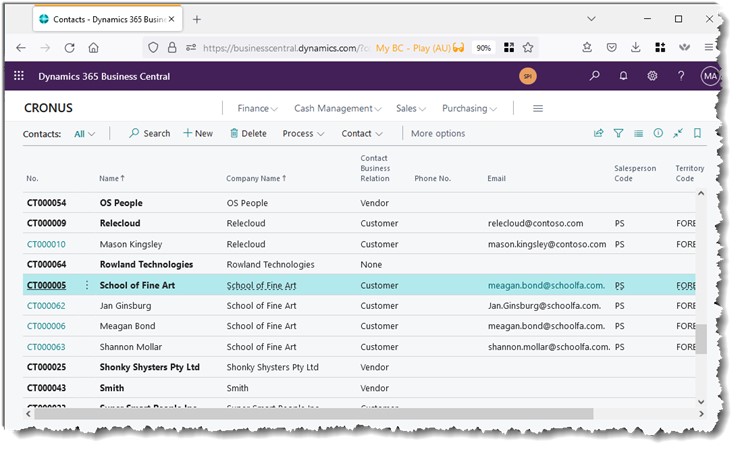
What about Business Central’s Human Resources granule? No, it’s not a full-blown payroll system, but a functionally-rich system to record who’s who in your business. You can keep a record of each employee’s qualifications, next-of-kins, employment contract codes, and even keep a record of what equipment each employee has in their possession. Never again will you need an Excel sheet to record which employee has which business asset. This is particularly useful when retrieving keys from those employees that have won the lottery.
Many companies think they have to set up their employees as vendors so the employees can be paid via Business Central’s EFT-compliant payment process. This is not absolutely necessary. Did you know that in Business Central expense claims can be recorded against an employee (as opposed to a vendor), and the employee can then be paid using the same EFT-compliant payment process as used by vendors. Another advantage of using this model is that you can isolate the permissions to see employee data, thus improving your data security.
But wait, there’s more! So many of us know of the great functionality of Business Central’s Financial Reporting granule (previously known as Account Schedules). Did you know similar functionality exists for customer/item sales and vendor/item purchases? Not only does this give you the ability to maintain customer/item sales budgets, but also to report on an almost infinite number of combinations of customer/item sales. And this includes reporting by dimensions!
Simply define your own rows, define your own columns, and voila, your report is ready! You can report on quantities, costs, prices, this period, last period…so many combinations! As with “Financial Reporting”, each time you run the analysis, the real-time data can be drilled down to raw transactions.
Are you holding any inventory? Are you replenishing your inventory by walking around with a clipboard and writing down what needs replenishment? There are still many organisations doing exactly that, resulting in either too little or often too much, inventory. But did you know that Business Central has a powerful requisition system allowing you to reorder your inventory based on recognised ASCM models (ASCM used to be known as APICS)? The Replenishment FastTab and Planning FastTab on Item cards and on SKU cards have a multitude of parameters and switches allowing you to keep tight control of your inventory while still having enough stock to satisfy customer demand. All this is executed from Business Central’s Requisition Worksheet by pressing “Calculate Plan”. And like so many of Business Central’s tools, you’ll still be able to change, delete, and fine-tune suggestions.
These are just a few of the commonly unused features and benefits of your Business Central solution. You’ve paid for the software. You’ve paid for the implementation. Now it’s up to you to use as much of the functionality as you can. That way you can certainly achieve more with your technology!







