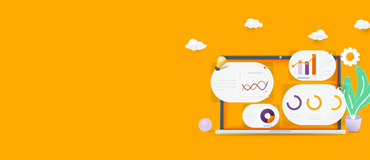Within the Microsoft Dynamics GP 2013 R2 version release, Workflow was introduced as an optional addon to your Dynamics GP solution. This means that it has been available to assist users with their workflow for over eight years, and yet our consultants identify that it is still not widely used.
The key functionality of Workflow is the ability to submit transactions and records for approval, and direct workflows to certain people based on rules and steps that you define.
Without Workflow, this is a manual, paper process, with steps that may include needing to directly reach out to people, either via phone or email, to request or remind about approvals.
Something that some users may not be aware of is that Workflow is part of the core Dynamics GP, and therefore does not need to be purchased, but instead just has to be configured. All that is required of the user is that they are on GP 2013 R2 or later, although significant enhancements were added with the release of GP 2016 R2 meaning Workflow from this version onwards is particularly effective.
The licenses:
There are three types of licenses for using Workflow: Service User license, Limited User license, and Full User license. The key aspect of this is that it is possible to use Workflow with only a service user license, which comes at a much cheaper cost than other licenses.
The service user licence is ideally suited to those who only use requisitions, and allows these originators to access GP from anywhere using the GP Web Client. Workflow also allows for documentation to be attached to the submission, for example a scanned invoice, contract, or backup documentation.
Once they have entered their Purchase Order requisition, it is passed on through the relevant workflow to the required approvers. This tailored workflow can of course have multiple steps, as the below diagram illustrates.
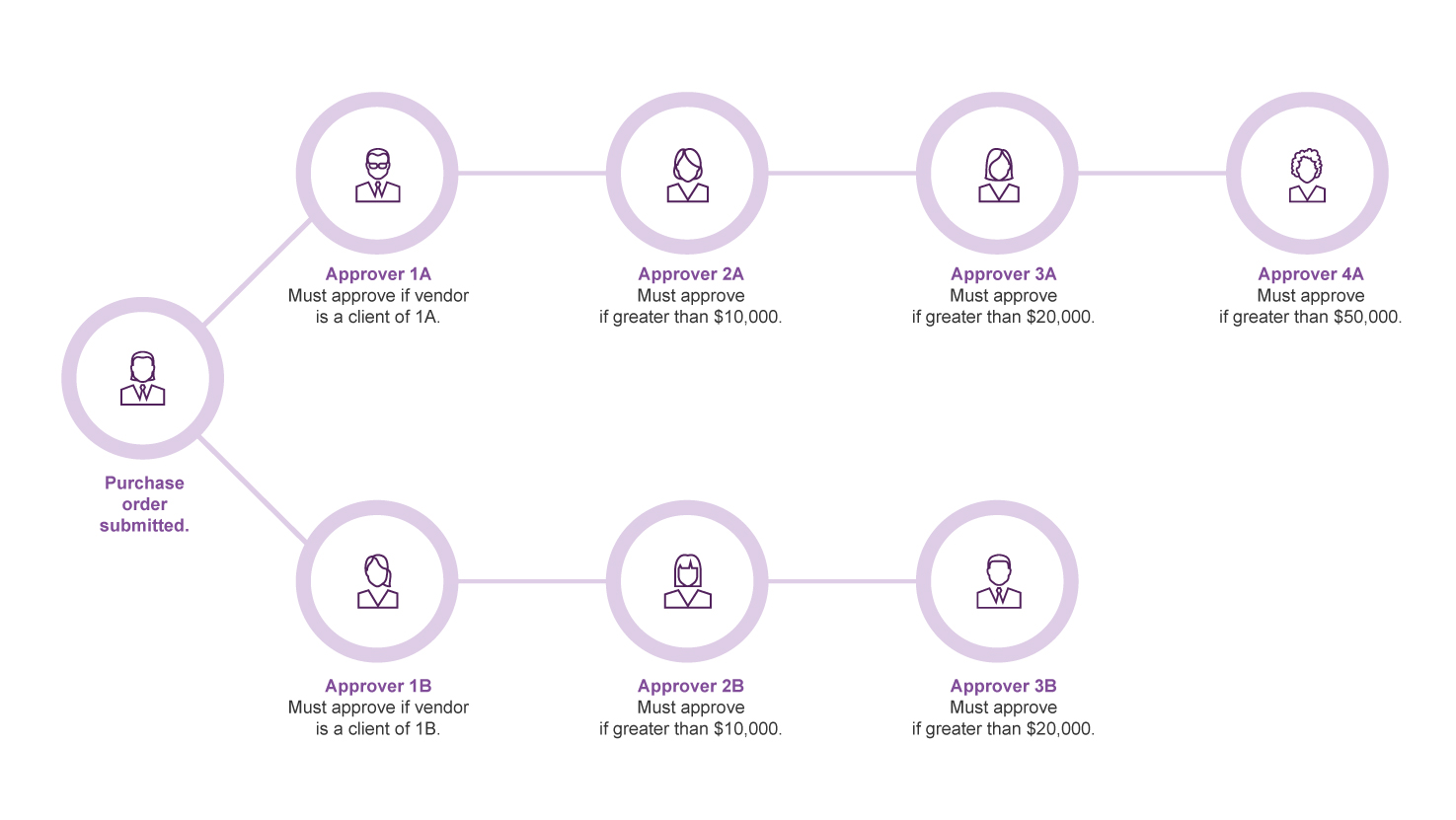
Once the requisition has reached the relevant approver, not only do they receive a notification, but it can be determined if they receive repeat notifications and reminders, and if these reminders continue indefinitely, or time out after a certain period and the transaction gets auto-rejected.
Another key feature of Workflow is the ‘click of a button’ approval process: it is as simple as approving, or of course rejecting, directly within the email notification. For the approvers, a higher level license is only required if they wish to view documents; in this instance, they would need to be set up as a limited user.
The most popular types of Workflow that are available are:
- The requisitions entry.
- Purchase orders.
- Payables transactions.
- Creditor master.
- GL account master.
Should you wish to do more than entering requisitions and use other workflow functions, then you would need a full license. This level of access allows actions such as creating a new creditor; a new GL account; and creating a purchase order.
Limited and full users also have the ability to run reports on Workflow statuses, for example awaiting approval, approved, rejected, and delegated.
Within Workflow you can apply a calendar, specific to each Workflow function, allowing you to nominate weekends and public holidays, among other dates. This function means that when a deadline is set for a requisitions approval, weekends and public holidays are automatically taken in to account and a grace period moves the end date to a working day.
Have you been making the most of Workflow?
As we highlighted, not enough GP users are reaping the benefits that Workflow has to offer. If you are a client of Professional Advantage and would like to know more about the benefits that Workflow could bring to your organisation and your ERP solution, simply contact your Inside Account Manager.
If you are not a client of Professional Advantage and would like to know more about Workflow, or what Professional Advantage can do for your Dynamics GP solution, you can find out more here and here.