Organisations are increasingly leaning on data analytics and visualisation tools to help them navigate the forever changing business landscape. Power BI helps businesses uncover insights from data to understand what happened, why it happened, and plan the way forward.
In recent years we have seen a shift in ownership of analytics tools from IT to business users. As Microsoft describes it, Power BI provides “business intelligence for all”.
This is why data visualisation and analytical skills are sought after for business roles such as finance, sales, marketing, etc., and are no longer specific to data analysts.
The Gartner 2020 report for Analytics and Business Intelligence Platform ranks Microsoft as a leader in this space for the 13th consecutive year. Power BI is both a popular and an attractive tool to learn.
Free version of Power BI Desktop
The best way to learn new technology is through hands-on practice. Therefore Microsoft—unlike other similar vendors—have made the primary components of the Power BI solution available at no cost. To get started, install the Power BI Desktop. You can download the latest version here.
5 free resources to learn Power BI
1. Learning Paths
A good place to start is Microsoft’s own learning paths. These are designed to guide you from learning the basics to learning specific topics such as data preparation, data modeling, and visualisations. Access Microsoft Learning Paths here.
2. Power BI Documentation from Microsoft
This Power BI documentation is another great resource that answers many common questions about Power BI. Within this page you will find links to further reading specific to your role or area of learning (refer to image below).
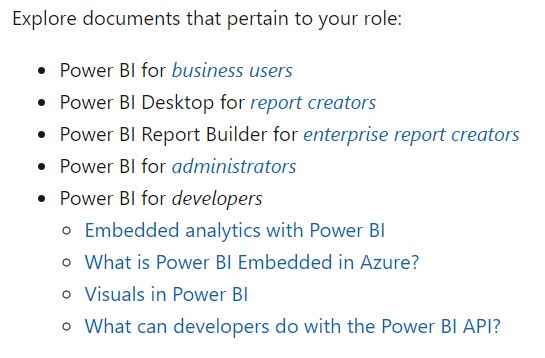
3. Microsoft Power BI Blog
Microsoft’s own Power BI Blog has the latest information from the Power BI team. The blog covers announcements, product updates, new feature releases and troubleshooting articles. A great resource to keep you up to date with the latest developments even once you have mastered Power BI.
4. Microsoft Power BI Community
The user community is a great place to learn from other users. By joining the community, you can ask questions and discuss topics with other Power BI users. A popular area of the community is the Data Stories Gallery. If you are starting out and looking for some inspiration for dashboard design, this resource has a lot of examples.
5. YouTube
A quick YouTube search for Power BI will return everything from introductory videos to more advanced tutorials answering specific questions. Many Microsoft Power BI partners or Power BI enthusiasts are keen to share overviews of their own projects and stories. A good all-rounder is the Power BI channel, Microsoft Power BI.
If you are looking for alternative learning platforms, a Google search returns an abundance of resources such as Udemy, Coursera, LinkedIn learning platforms, and more niche training delivered by Microsoft certified partners like Professional Advantage. Depending on your learning objectives, some options may be better suited than other to help you on your Power BI journey.
A note about learning objectives
Career advancement
If your goal of learning Power BI is to add another skill to your resume or to advance your career, you may want to consider becoming certified in Power BI. If you would like to gain your Power BI certification from Microsoft, it is important that the learning path that you choose covers everything you need to know to sit the exam.
Self-improvement
If you are looking to learn Power BI to gain another skill set, the learning paths are a good way to start building your knowledge at your own pace. If you have a particular hobby such as running or biking, why not use the data from your fitness tracker such as Garmin or Fitbit to analyse your athletic performance. A data source that you are familiar with is a better option as you know what to look for and what questions to ask of your data.
Project based learning
If your motivation to learn Power BI is to analyse data in your current role, then shortening your learning curve may be an important goal. If you have a specific use case for Power BI, then engaging with a Microsoft Partner like Professional Advantage may be the most efficient path for you. Although the initial investment is higher, it will pay off in the longer term. Engaging an experienced consultant saves a lot of time and resources, plus they help the business meet its goals sooner. It is also a good opportunity to get training on the job by observing and learning from the consultant as they build Power BI reports.
Do I need to learn DAX to use Power BI?
A common concern is whether it is worth investing time in learning DAX (Data Analysis Expression). DAX is a language developed by Microsoft, which in the context of Power BI helps you create more advanced measures and calculations. DAX opens doors to more possibilities with Power BI. That said, Power BI is already a very powerful tool and you can achieve a lot without learning DAX. We will cover more on DAX and how to learn it in our next blog post.
A final thought: if you are rolling out Power BI in your organisation, it really helps to define the vision of what you want to achieve and design a solid roadmap that gets you there.
Professional Advantage has helped many organisations with their Power BI journey. We have clients who engage with us to build reports for them on an ongoing basis. Other organisations opt to learn from our consultants as we roll out projects for them, learning as they go, and in time becoming self-sufficient.
At Professional Advantage we offer a complimentary discovery session for businesses who need help with their Power BI projects. Request your 1-hour complimentary session here.






