In an era where decisions and collaboration are consistently happening at speed, organisations are pressed to embark on their software development initiatives in the fastest and most cost effective ways possible. In response to this, Microsoft has democratised the software development process by introducing Power Apps, a tool that enables power users to create simple apps on the fly, without assistance from developers.
Along with the fact that it is free with Office 365, easy to use and saves you precious development time and money, here are some reasons why you should seriously consider Power Apps in your next software development initiative.
#1 Build apps without code
Power +Apps can turn anyone into a software developer. With practically no coding skills required, any power user can design and create a simple, fully functional business application from scratch. With its drag-and-drop functionality, it is easy to use, fast to deploy and fuss-free. All you need is to slide the elements of your app into place and voila! You have a fully working app in minutes.
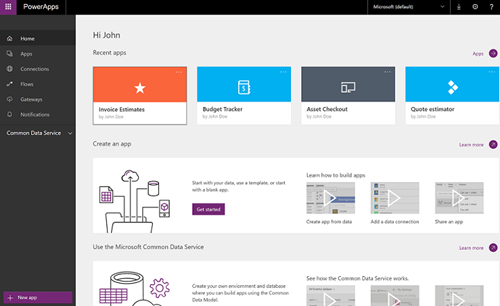
Photo credit: Microsoft
#2 Cut development costs and save time
Power Apps accelerates development time for building business applications with the use of a visual designer and templates, automating the workflows to ensure it works across three major platforms—iOS, Android and Windows. Imagine the savings in money and time when you can create simple apps in-house. Through Power Apps, new apps get to employees’ hands faster than ever.
#3 Easily connect to other Microsoft services
It is incredibly easy to connect Power Apps to other Microsoft services such as Excel, SharePoint, OneDrive, Dynamics 365, and even non-Microsoft products such as Salesforce and other on-premise systems. This integration gives Power Apps tremendous value by enabling you to get the most out of your business tools when you need it, where you need it.
[RELEVANT CONTENT: Read real-world Power Apps and Power Automate examples here.]
#4 Accessible from anywhere on any device
In the past, it’s been a struggle to get a business app working seamlessly on a mobile device. With more and more people getting work done while on the go, applications need to be readily accessible when employees need it. Applications built on Power Apps are optimised for mobile use and can also be published on the web. Even when your users build their apps, you are assured that you can manage data access and maintain corporate policies with data security and privacy controls innate in Power Apps.
#5 Leverage on the tool you’ve already paid for
Existing Dynamics 365 and Office 365 Business and Enterprise users have Power Apps included in their subscription. Maximise your Office 365 investment and save on software costs by utilising an existing tool that you have already paid for.
Explore Power Apps now!
Countless organisations have tried it and have successfully modernised and streamlined their business processes with Power Apps. You can get started too by learning it on your own. We recommend downloading this eBook to learn how to get started with low-code apps in 5 simple steps and check out some of the use cases available here for inspiration.
If you don't have the capacity to explore it on your own, you can get professional assistance to put your real-life process automation scenarios to the test. We offer a 5-day Power Apps Proof of Concept (POC), a limited, risk-free engagement that will deliver a functioning prototype you can use to validate if Power Apps is right for your organisation. Click here to learn more.






