A document management system (DMS) will become an indispensable tool for any successful business in the future. With huge amounts of data that people have to manage and sift through, a DMS will be one of the best ways to organise your data. It can allow you to store and manage your files in a single location as well as share or collaborate on documents.And you can bet on your dollar that Microsoft SharePoint is your best option for a document management system (DMS).
So what are the perks of using SharePoint as a DMS?
To begin with, if you are already using Office 365 Business or Enterprise SKUs then you already have SharePoint Online. Therefore utilising it saves you a great deal of license, hardware, maintenance and upgrade costs.SharePoint is also a great platform for other uses. You can use it for managing content and documents and improving engagement and collaboration among your people, customers and third-party stakeholders. It is one of the most widely-used document management systems (DMS), preferred by many organisations because of these undeniable benefits.
Built with Team Collaboration in mind
Any organisation knows that teamwork and collaboration play a crucial role towards a successful and innovative business. SharePoint as an intranet alone fosters team collaboration, engagement and cooperation, but coupled with its built-in DMS capability, it takes productivity and team collaboration to the next level.
- Sync files easily. Store your files and documents in one repository and sync them through different options. User experiences align with both Microsoft OneDrive (for personal files) and SharePoint Document Libraries (for team content), and files can be synced locally to PC’s if desired.
- Version control. Say goodbye to endlessly saving multiple versions of the same file and confusing your teams. All documents uploaded into SharePoint automatically get version controlled.
- Co-authoring. Facilitate teamwork when you allow your people to edit the same document at the same time through co-authoring. No need to wait for your colleague to close the file so you can work on your part, saving you time and improving the turnaround time for completed documents.
- Workflows. Save yourself time and eliminate the need to chase people for approval, feedback or digital signatures. SharePoint has inherent workflows that you can use to automate these processes. Best of all, you can customise it to fit your internal business practices.
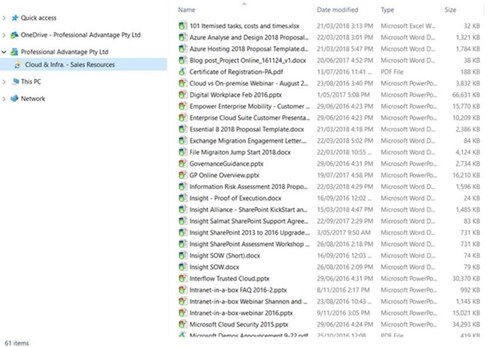
Accessible anytime, anywhere
There is no doubt that mobility is a requirement to empower an innovative and flexible workplace. SharePoint DMS can fuel mobility by allowing your people to have secured access to their important documents, anytime anywhere using their favourite devices.
- Work from anywhere. Seamlessly work from any location regardless of your device. Open or edit your files in a browser or the full Microsoft Office client through its mobile apps.
- Share documents securely. Work and collaborate with practically anyone by sharing links from your SharePoint DMS or OneDrive for Business. You can control the permission setting to either read-only or edit permissions. By doing this, you can ensure that there will be no more duplication of files from attaching it via email.
- Seamless integration. It seamlessly integrates with all applications in Microsoft Office for saving, retrieving and sharing files.
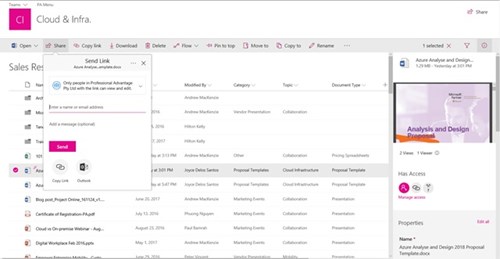
Built-in security for your peace of mind
All tools intended for collaboration must strike a balance between productivity and security. Most DMS will house sensitive or confidential corporate documents, so there’s a need to ensure and guarantee protection for this sensitive data.Fortunately SharePoint already has built-in security features that you can simply turn on from an administrator’s dashboard in Office 365.
- Data Loss Prevention (DLP). Protect against sharing of content that contains Personal Identifiable Information (PII) such as tax file numbers, bank account numbers, credit card numbers, Medicare numbers, etc. DLP prevents these PII from being sent or shared accidentally.
- Set retention policies. Contracts and other legal or compliance documents can be set as records to ensure document integrity and protection, with retention policies set for ‘X’ number of years.
Powerful search capability
SharePoint has a powerful search engine that assists with finding document content across and within document libraries. With Enterprise Search, you no longer have to spend large amounts of time looking for a file; you can get to it in mere seconds!
- Metadata for data organisation. Your documents can be labelled with metadata specific to your teams, projects or functions such as Document Type, Department, Function, Project, Member, fiscal year – whatever makes the most sense to that team or role. This aids in reducing the number of file locations and assists with quickly sorting and filtering to find the right file quickly.
- Disposition policies. Documents can be given lifecycles or disposition policies such as archive, reuse or delete, reducing the number of active files subsequently simplifying finding and managing content.
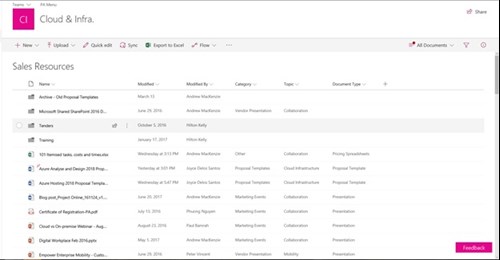
Meet your business’ needs with a flexible solution
SharePoint is a flexible solution that provides you different options based on your unique business needs. You can choose the deployment option that has the most potential to maximise the productivity and impact to your people while allowing you to maximise your investment in your existing apps.
- Various deployment options. SharePoint can be deployed on-premise, in the cloud, or even as a hybrid setup to link with some of the new and popular Microsoft collaboration apps such as Microsoft Teams. Going for any of these deployment options has its pros and cons so best to weigh in on what’s important for your business before deciding on any of these.
- Integrate easily with other apps. Maximise your investment on some of your existing apps by having SharePoint connected and integrated with other solutions such as BI, CRM, HRIS and many more. Even non-Microsoft applications such as Salesforce, SAP or Quickbooks, to name a few, can be integrated to give you the best experience and utilisation of SharePoint.
Organisations, regardless of the industry they belong to, will always strive for further efficiencies. Having a tool such as SharePoint DMS to foster that makes all the difference. The tool’s collaboration features deliver undeniable benefits for any organisation that translates to improved productivity and cost savings.
If you want to learn more about how you can benefit from a SharePoint DMS, contact us or leave your comment below.
Think someone will benefit from what you’ve read in our article? Share it on your social pages by clicking on the buttons below.






