TOPIC
BI, Analytics, and Reporting

5 essential Power BI DAX functions for financial reporting
1 JULY 2025 - 4 MINS READ
Unless you work with DAX regularly, remembering the correct syntax to write functions can be tricky. If you find yourself searching for how to write...

Breaking Down Data Silos with Microsoft Fabric
4 MARCH 2025 - 5 MINS READ
Data silos occur when data is isolated within different departments or systems, making it difficult to access and share across teams within the organisation. What is...
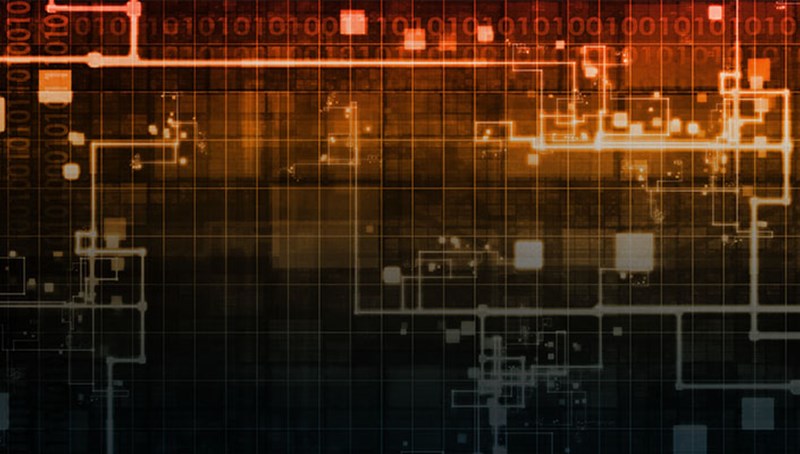
The future of Golden Semantic Models with Microsoft Fabric
19 NOVEMBER 2024 - 5 MINS READ
For a long time, we have been using a “Golden Semantic Model” (Golden Dataset) approach for Microsoft Power BI reports when we need to access...

Microsoft Fabric for Power BI users: Frequently Asked Questions
13 AUGUST 2024 - 7 MINS READ
The launch of Microsoft Fabric is enabling organisations to take their analytics platform to the next level. It is a complete data platform delivering a...

Five Steps to a Modern Analytics Solution
26 SEPTEMBER 2023 - 3 MINS READ
In our previous blogs—Five reasons to move to Modern Data Analytics and Moving through the Data Maturity Model—we discussed the big questions of why organisations...

The challenges of integrating data for reporting, budgeting, and forecasting and how to resolve them
1 SEPTEMBER 2023 - 5 MINS READ
Having access to a single, reliable, and accurate view of company data for analysis is a crucial first step in the budgeting and forecasting process.Interactive...

Moving through the Data Maturity Model
29 AUGUST 2023 - 5 MINS READ
In our previous blog—Five reasons to move to Modern Data Analytics—we discussed the need for organisations to make informed decisions from their data, quickly. Modern...

Five reasons to move to Modern Data Analytics
8 AUGUST 2023 - 4 MINS READ
In our move toward a more connected world, data is becoming more important in our everyday lives. We rely on systems to interact with the...

Power BI Feature Focus: Smart Narratives
2 MAY 2023 - 2 MINS READ
What is Smart Narrative in Power BI?Smart Narrative is a visualisation in Microsoft Power BI that uses Artificial intelligence (AI) to interpret data and generate...

Five ways a reporting data warehouse can help transform your reporting and budgeting processes
24 MARCH 2023 - 7 MINS READ
Let us start by defining the purpose of a reporting data warehouse in the context of business reporting and budgeting.A reporting data warehouse enables you...
Talk to us
If you would like to learn more, complete the form below and one of our team will be in contact.
Latest Blogs

Protecting your business against Fast Flux Attacks

5 essential Power BI DAX functions for financial reporting

Why Feedback Matters: The secret to exceptional IT support

Solving membership challenges across Australasia: Insights from the Upbeat conference tour