Data protection is important, regardless of an organisation’s size. Any information that a company stores digitally needs to be secured and protected appropriately, more so if it deals with personally identifiable information (PII). Data such as names, addresses, contact information, credit card details or health records are confidential data that you wouldn’t really want to be out in the open and unprotected right? The same goes for business-related emails, financial data, customer records or contracts that need to stay confidential. Data protection is a necessity not just from compliance, regulation and financial perspective, but it is also crucial for protecting your business against online fraud, phishing scams or identity theft.
Legacy security provided by firewalls won’t cut it anymore today. Most of these technologies only protect internal users but what about remote or highly mobile employees or third-party partners? Since most organisations encourage BYOD (bring your own device) and employees accessing corporate data on the go, companies need to ensure that its data stays safeguarded at all times.
It may seem like a tall order task, but do you know that you can protect your corporate data regardless of where it is stored, accessed or ends up?
Microsoft takes security very seriously and has introduced a way for businesses to secure its data effectively with Azure Information Protection. AIP, as some would refer to it, is Microsoft’s cloud-based solution that helps organisations to classify, label, and protect its documents and emails*.
While Office 365 already provides you with basic protection such as Data Loss Prevention and Rights Management at no extra cost, AIP can further provide you with advanced protection in three ways:
Labels and Classification
AIP allows you to label and classify documents and emails based on sensitivity. The classification can be fully automatic, user-driven or recommendation-based. It is easy to use, intuitive and comes with standardised labels such as Personal, Public, General, Confidential and Highly Confidential. These labels can be customised but remember to keep it simple and easy to understand.
The labels are easily identifiable and presented in the form of header, footer or watermark (figure 1).
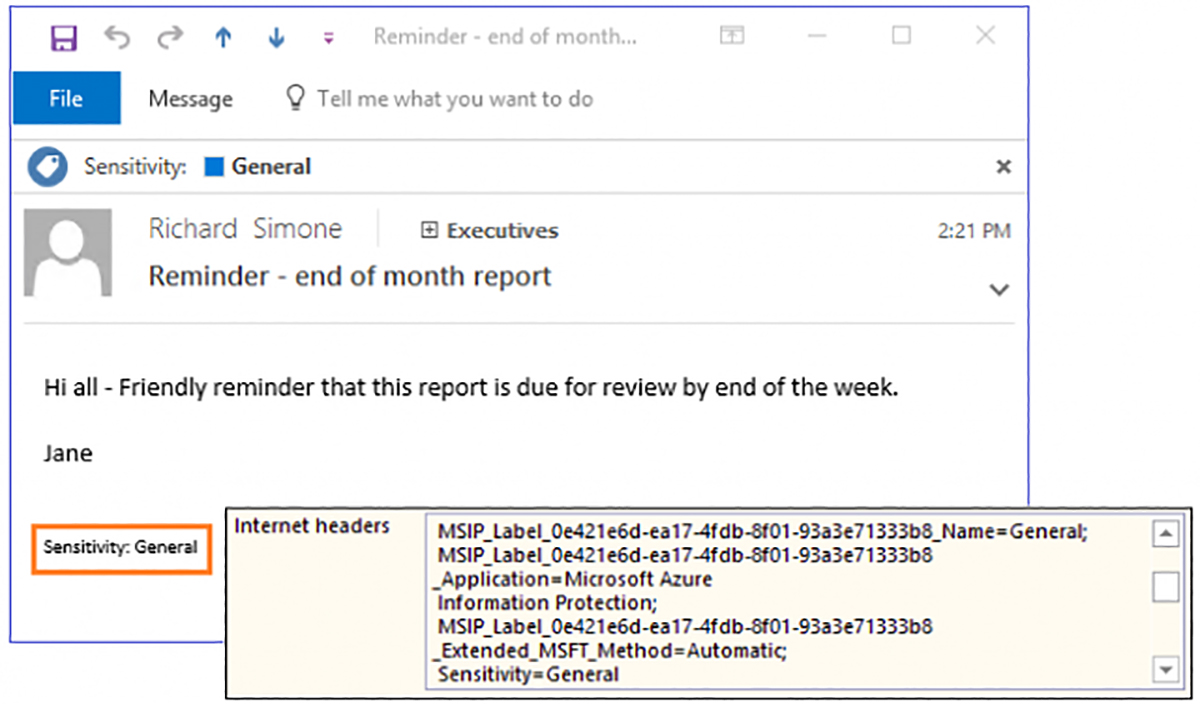 Figure 1: Labels and Classification
Figure 1: Labels and ClassificationRights Management
AIP provides persistent protection to your data regardless of where it is stored or with whom it is shared. It is made possible with the protection technology of Azure Rights Management (or Azure RMS), using encryption, identity and authorisation policies. Documents or emails protected by Azure RMS stay protected regardless of whether it has been saved or shared internally, externally, different networks or file servers.
Azure RMS has Rights Management templates that you can easily use and customise (figure 2).
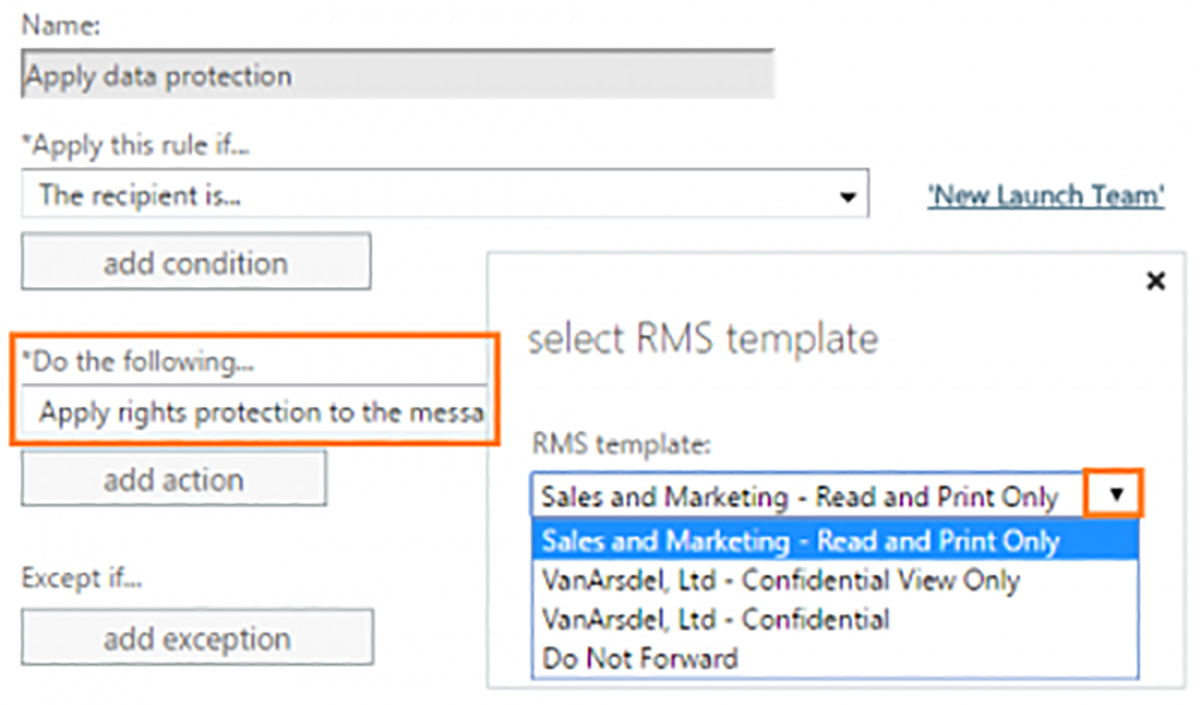 Figure 2. Source: Microsoft
Figure 2. Source: Microsoft
When implementing Azure RMS, bear in mind to strike a balance between user productivity and data security. While automatic restrictions take out the guesswork on identifying the right restriction policy, it may also cause frustration from your users and may hinder productivity. You may opt to try recommendations instead to guide users and encourage the correct behaviour.
Application Integration
AIP integrates with Office applications such as Word, Excel, PowerPoint and Outlook. It appears as a protection bar (figure 3) on these applications that users can select labels from for the right classification.
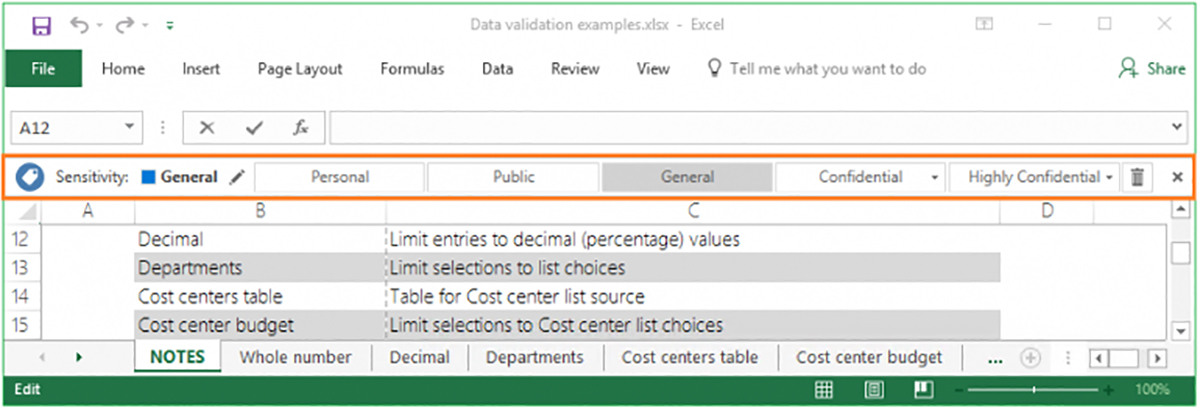 Figure 3. Source: Microsoft
Figure 3. Source: Microsoft
Azure RMS enables protected emails via encryption sent to anyone, even those sent to personal email accounts such as Gmail, Hotmail or those users who do not have Office 365 accounts. It enables businesses to gain control of its data as to who can access it and what they can do with it.
AIP also provides tracking and reporting of document access which empowers you to detect and respond to risky behaviour to prevent data misuse. You can revoke access to a document once a risk is uncovered.
AIP helps with compliance
Data regulations such as the National Data Breach (NDB) scheme and General Data Protection Regulation (GDPR) has taken effect this year. Designed to encourage businesses to take a more proactive approach to cybersecurity and data confidentiality, it also penalises organisations for non-compliance in case of a data breach. With security controls available in AIP protecting sensitive corporate information, it helps you to comply with the requirements of these new data regulation policies and prevent the breaches they're designed to address.
Watch this 6-minute video to see how AIP can protect your data anywhere it goes.
See Azure Information Protection in action
Business emails and sensitive documents need safeguarding at all times, more especially due to the proliferation of the ever-evolving cyber threats. Azure Information Protection can provide your business with a comprehensive data protection solution to prevent unauthorised use of your sensitive data.
If you want to see how Azure Information Protection could work for your business especially for a remote work scenario, click here. Alternatively, you may get in touch with us at 1800 126 499 to book a free consultation with one of our cybersecurity experts.
*Source: Microsoft







