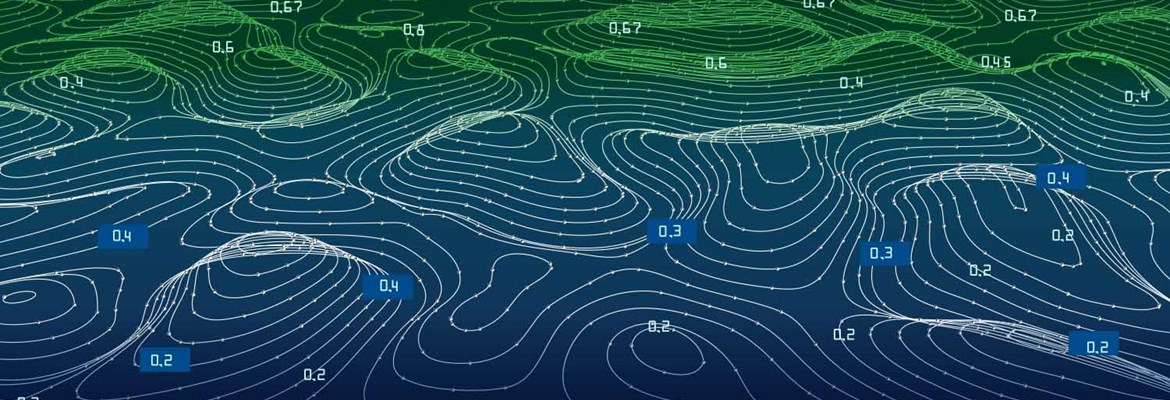Maplytics, the Geo-Mapping app for Dynamics 365 / Dataverse (Power Apps), has been successfully satisfying the needs of its users for some time. This year, after multiple major releases, Maplytics (Microsoft AppSource preferred app) is back again with another release that will push the Geo-mapping experience to another level. It is focused on improving the visualisation experience, tracking field professionals, and helping users to flawlessly execute business activities right from the map.
Real-Time Tracking
Tracking of Field Sales and Field Service Reps is vital for any organisation to manage and deliver on their objectives. Maplytics has already been providing the option of real-time tracking to its customers in the Field Service industry, but now the feature will be extended to all the modules of CRM with the new release. It will help sales managers to keep track of Field Reps when they are out in field in real-time. Furthermore, the managers can view the history of locations visited and the routes taken by Field Reps, subsequently working out their future appointment planning using Maplytics accordingly.
Multi Search in PCF
PCF control helps users to perform Maplytics features on the CRM page itself. Users are able to perform multiple Maplytics actions within the map using Detail map control. Now, with the upcoming release of Maplytics, users will be able to perform multi-search in PCF, with options including region and drawing. This can be done all together on the same map using multi searchability, and will help users to plot and analyse multiple points of data in the map on the CRM page without switching to another page.
Multiple Routing in PCF
Users can plot multiple routes at the same time in PCF control. This feature will help managers create or plot multiple routes for multiple Reps or create multiple routes for the same Rep. Routes can also be plotted in different colours to help users in differentiating between them. Field Reps will be able to visualise the routes they need to follow in a specific week or month and the managers will be able to view the routes for their multiple Sales Reps altogether. By allowing managers to visualise all the routes on the map clearly, they can plan for enhancing the field productivity.
Multiple Proximities in PCF
Proximity Search is one of the most popular features of Maplytics. This feature allows users to gain locational awareness of the nearby CRM records. Keeping in view the needs of the users, in the new release Maplytics will provide the ability to perform multiple proximity searches in PCF. This enhancement will help users to find nearby customers and prospects within specified radii from different locations all at once.
View Image on Hover
Enhancing the data visualisation process further, Maplytics users can now view the image of a record on hover and in tooltip card. Users will also be able to zoom in on the image shown on the tooltip card for the CRM record. This feature will help Dynamics 365 users to easily recognise their CRM records while navigating on the map with the help of the image shown on the map.
Route to a Record
Another exciting feature in Maplytics is ‘Route to a Record’. This feature will help Sales Reps to directly plot a route from their current location to a record’s location: if the Reps don’t have a route already assigned to meet the client or if they want to go directly to a client’s location, they can open the client’s record and see the route from their current location to the record’s location. This feature saves them time and helps them to reach the client location quickly. They can also use other detail map features like ‘proximity search’ or ‘along the route’ within the same map to enhance their plan for the day.
View Templates on Dashboard
Maplytics users presently have the option to plot data on a map based on a particular search criterion and save it as a template. This feature has been of great use for users who need to view the resultant data from the same search frequently as it allows the users to avoid performing the same search every time. Maplytics is going to further enhance its user-friendliness, and with the upcoming release users will now be able to add templates in Dashboards to visualise it all at a glance. While viewing the template on the dashboard they can further perform Maplytics actions to enhance their analysis in a smarter way. This feature will help users to quickly monitor their business by looking at opportunities, appointments created for the team, or productivity from territories, all within the dashboard. Moreover, the sales team can add templates in the dashboard to review and enhance their to-do list.
These new features and enhancements of the upcoming release will give more capabilities to both users meeting their clients in the field and managers monitoring them or analysing the business.