Discover this not-for-profit’s innovative use of Power Platform to maintain service excellence through a low-code Employee Coaching App.
Ensuring consistent and high-quality services for constituents is paramount for any not-for-profit organisation. Internal coaching and mentoring play pivotal roles in achieving this goal, fostering improved performance, employee engagement, retention, succession planning, and knowledge transfer.
While coaching in itself might not be difficult to deliver in most cases, what goes on behind the scenes is. Imagine handling numerous coaching requests from a diverse workforce of employees and volunteers. For a small to mid-sized not-for-profit with limited resources, managing the requests, assigning them to a caseworker, and reviewing the actions taken and recommendations can be a nightmare.
It is for this very reason that one of our valued Queensland-based not-for-profit clients approached us to help them address such a challenge. The goals were to:
- Develop a Case Management style Power App for managing their coaching needs.
- Enable them with best practice approaches to Power Platform app building, with reusable components, standardised look and feel, governance frameworks, and optimised deployment environments. This was made possible through PA’s Power Apps Lifecycle Accelerator (now called PA Smart Apps Framework), which was quintessential to the not-for-profit's ability to scale its Power App developments easily and consistently and extend beyond its Case Management requirement.

RELATED ARTICLE: Innovate faster with Power Apps Lifecycle Accelerator
How does the coaching app work?
Employees and managers can raise coaching requests through Microsoft Forms, with responses centralised in a web-based app built on Power Apps. Initially tagged as an open intake, requests are then assigned to caseworkers, triggering the creation of a case.
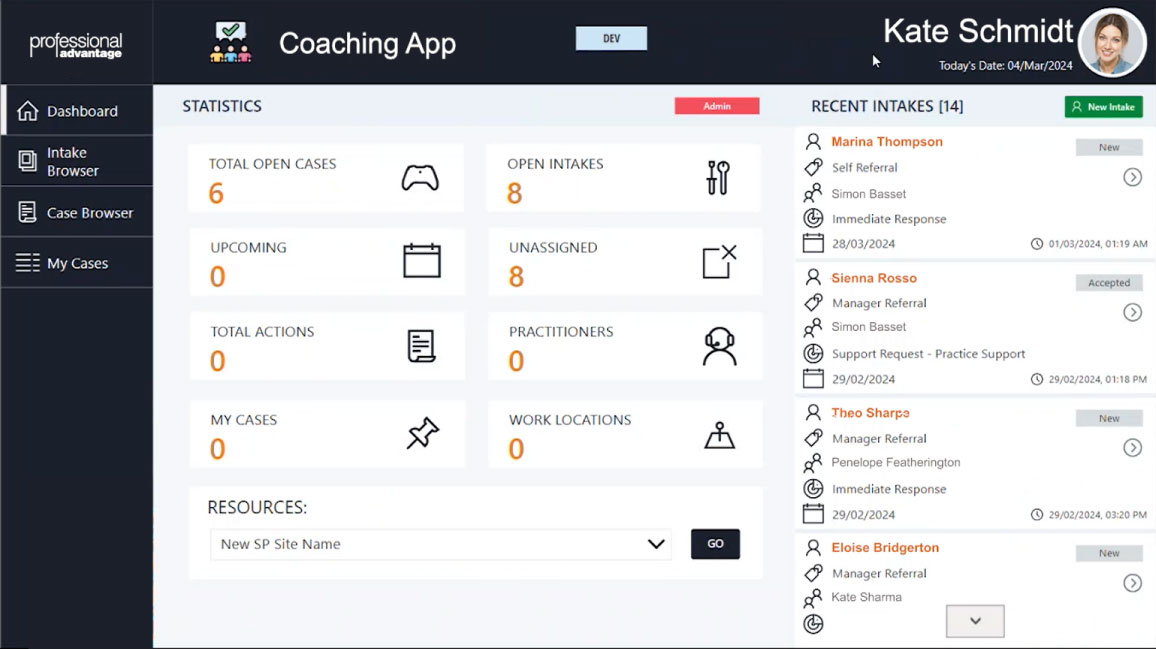
Coaching App for a Not-for-Profit built on Microsoft Power Platform
The case progresses through these five stages:
- Assessment and Risk Management. Caseworkers evaluate individuals and identify areas for improvement.
- Coaching Plan. Caseworkers devise a comprehensive plan encompassing goals, actions, outcomes, and notes, with notifications upon goal completion.
- In-field Coaching. Caseworkers record the individual’s coaching sessions, documenting practical application in the workplace.
- Feedback Collection. The caseworker will provide their feedback, comments, and ratings about the individual who underwent the coaching process. The app also shows the individual’s before and after ratings in a visual chart and supports uploading of supporting documents.
- Closure and Recommendations. The final sign-off signifies the completion of the coaching plan, accompanied by recommendations for further steps.
Additionally, the coaching app also provides a dashboard summarising the total number of open cases, practitioners available, coaching locations, and total actions taken.

At the backend is a management app where the administrator can configure certain information in the coaching app, such as additional categories and coaching phases which they can add on the fly and without the need for further development work. There are user profiles and account management, so an administrator can create Entra ID groups and bind them over in terms of Role Groups with security configured already.
Benefits of the Coaching App on Power Platform
- Streamlined business process. All coaching stages and their progress can be tracked more simply.
- Faster time to market. Completed in a month only using a low-code app development approach, expediting implementation versus traditional hard-coded app development.
- License cost savings. Leveraging their existing Microsoft 365 subscription eliminated the need to pay for additional license expenses. They simply utilised the Power Platform already included in their Microsoft 365 subscription.
Partnering for Not-for-Profit Success
Can you see your not-for-profit using a similar app, or is your not-for-profit still at a loss with what role Power Platform plays in modernising your business processes?
We can help you with either of those questions and more. In addition to the case management Power App we developed for this Queensland-based not-for-profit, we implemented a SharePoint Intranet and developed Power BI reports throughout our 5-year partnership. As a Microsoft 365 specialist and Modern Work Solutions Partner who worked with almost two hundred not-for-profits across Australia, we have the skills, consulting experience, and proven methodology to implement, develop, and support your organisation's SharePoint, Teams, and Power Platform solutions.
To learn more about how to fully harness Microsoft Power Platform for your organisation, please access this on-demand webinar, "From Mistakes to Mastery: Navigating Power Platform for your Not-for-Profit".






