Realising the value of a CPM (Corporate Performance Management) solution.
Often, it can take a long time for an organisation to realise the value of a CPM solution, and there are several factors that can impact the time and extent to which an organisation derives value from their solution.
- Costly software licenses and subscriptions of the initial investment result in a long time to value.
- The configuration is technical and complex and requires heavy involvement from external consultants, ultimately driving implementation costs up.
- Different data formats and file structures between the data source systems and the CPM software make the integrations very complex.
- The CPM solution has a blank canvas and does not offer out-of-the-box report layouts or budget templates resulting in a long implementation cycle. Users must therefore create all required reports from scratch, which is time-consuming and requires extensive testing.
- A highly technical and/or proprietary report design tool will slow down the process, and in addition to building the reports from the ground up, you need to involve technical resources to help design the reports. Typically, specialised resources are stretched thin across many IT projects and need long lead times.
Any of the above or a combination of these factors could significantly slow the implementation process, resulting in a delay in the materialisation of a return on investment.
What should you look for in a CPM solution to help realise a quick time to value?
- The introduction of software as a service (SAAS) has made CPM solutions more accessible and affordable. Vendors do most of the heavy lifting to maintain the system and apply new software releases in the cloud, which reduces the burden on internal IT resources and minimises ongoing costs.
- State-of-the-art security control—for example, a CPM solution that utilises Microsoft Azure cloud platform—provides a robust and scalable foundation that takes advantage of the Microsoft security framework.
- Look for a CPM solution with pre-built integration to your ERP solution, such as Microsoft Dynamics 365 Business Central. Pre-built integrations reduce implementation time and are user-friendly enough for business users to manage the process. As you change the chart of accounts over time, the administration is quick and easy.
- Look for CPM tools that have a library of pre-built reports. Once the configuration is complete, you can run reports immediately. For more specific requirements, you can copy a pre-built report and quickly edit it instead of starting from scratch. Pre-built reports reduce implementation time and consulting costs.
- Choose a solution with a report designer that is easy to use, for example, one that does not require coding skills. Choosing an Excel-based report designer is helpful as it cuts down on training costs for users already familiar with Excel.
These are just some of the capabilities in a CPM solution that can help to accelerate the implementation process. Depending upon organisational complexities, you can start using the system within a couple of days, or even a few hours for reporting. This allows stakeholders to start running reports and seeing benefits early in the project.
A quick time to value also helps with user adoption and spreads the benefits to other teams outside of finance, such as operations. Business unit managers can monitor their department’s performance without relying on the finance team for data, and helps the finance team get a complete insight into their financial analysis with data fed from operations.
Ultimately, integrating an entire organisation to report and plan together allows everyone to work towards aligned strategic goals.
How does Solver QuickStart speed up the implementation for Business Central users?
- Solver is a cloud-based CPM platform hosted in the Microsoft Azure cloud service. It is also part of Microsoft’s Gold independent software vendor (ISV) program and is a Microsoft-preferred solution.
- Solver offers a pre-built data connector to Business Central data. This is part of the Solver QuickStart for Business Central offer. QuickStart is an easy-to-use setup wizard that guides you step-by-step through how to connect Solver to Business Central general ledger data.
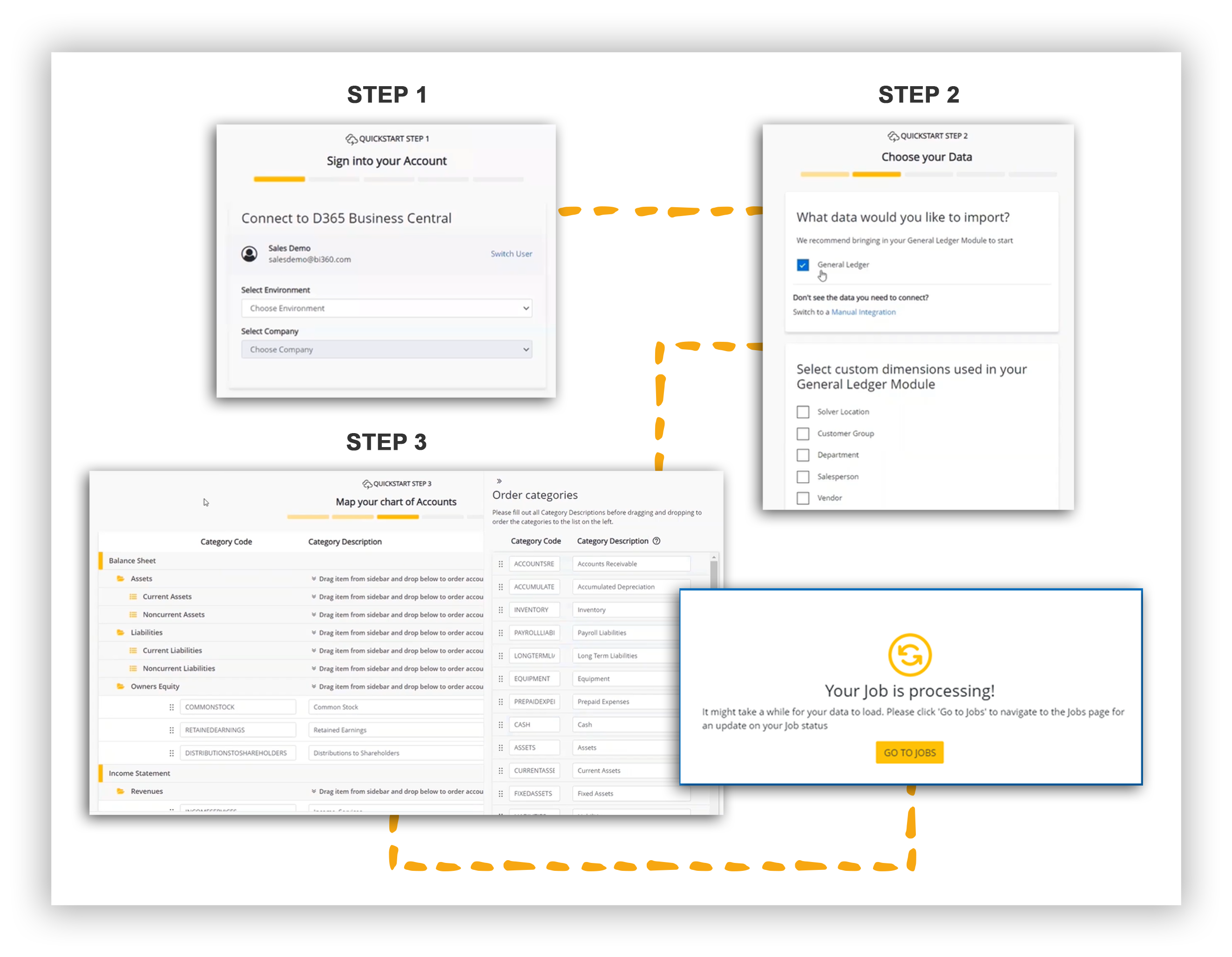
Solver QuickStart
- Solver’s QuickStart gives you access to over 100 pre-built reporting templates, dashboards, and budget forms available in the Template Marketplace. Within the Template Marketplace, you can choose from an extensive list of reports readily available to use with Business Central data.
Solver Template Marketplace
- Solver’s affinity with Microsoft software means it connects to Microsoft Power BI for advanced visualisation and dashboarding capabilities.
If Power BI is part of your digital transformation roadmap, we highly recommend learning more about Solver’s Power BI connector for a complete CPM solution tightly integrated with a world-leading Business Intelligence platform (Power BI).
- In Solver, you design reports in Excel using the Report Designer Excel add-in. This drag-and-drop functionality utilises standard Excel functionality such as formatting, graphs, and formulae, and is familiar and subsequently straightforward for users to learn.
Solver QuickStart significantly reduces the time it takes to implement the CPM platform. Once you configure the mapping of your Business Central general ledger chart of accounts, you can start running reports and analysing data within hours by using reports from the Template Marketplace.
Watch a short video of QuickStart and how it works with Business Central.
Would you like to try out Solver with your own Business Central data?
You can sign up for a low entry-level price proof of concept. This gives you access to a trial license of Solver Reporting, Planning, and Data Warehouse for 25 days. The price includes assistance from our consultants to help you set up a ‘live’ connection to your Business Central data and to access the Template Marketplace.
The Solver proof of concept offer for Business Central users is a low-cost, low-risk opportunity to evaluate if Solver is the right fit for your business; a try-before-you-buy approach.
If you are interested in learning more about our Solver proof of concept, let us know by completing the talk to us form on this page.







