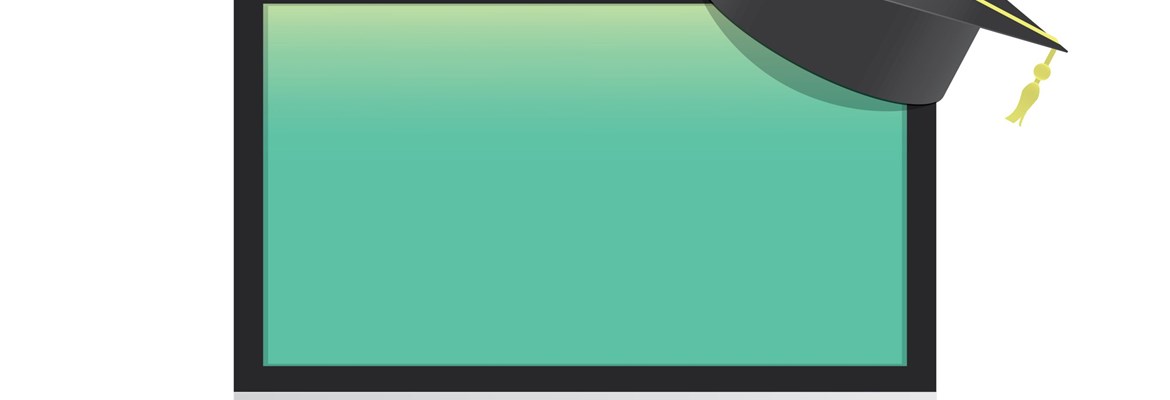Just because I work for a technology company, doesn't mean we don't have user adoption challenges. Like everyone reading this, my job involves using systems provided by the business in the daily pursuit of productivity, quality, visibility, and compliance.
Over the last twelve months, Professional Advantage (PA) has endured a stream of version upgrades and new solution rollouts, including CRM, Office365, document management, analytics, personal expenses, and timesheets. The next batch of upgrades and rollouts will cover billing, marketing, proposal management, and probably other activities I’m not aware of or affected by.
What do we do to maintain high rates of user adoption? Read on to find out.
From implementation to lasting return on investment
The reality for most knowledge workers like me is this: The cycle of system changes and upgrades never actually stops.
It’s not just to annoy us, of course. New systems are implemented to support a business strategy or goal. There’s an expectation of a return on investment (ROI), like cost savings, risk mitigation or increased revenue.
CIO's and COO's spend a lot of time predicting when ROI will be achieved. However, this forecast relies on us end users picking up the new ways, adopting the changes and performing better in our daily jobs.
So, like all end users, I’m faced with perennial questions, such as:
- "What do I do now?”
- "How do I do the thing I used to do?"
- “What are the new steps?”
Without clear, application-specific guidance, it’s easy to see why so many potentially transformative IT projects fail to meet expectations.
When in-built help is not helpful
All applications have in-built help, but it's typically feature or function focused, rather than addressing the real-world task or step. As a result, they’re not very helpful when it comes to seeking answers to the above questions.
What’s more, in-built help requires you to search for assistance, which depends on you grasping the new situation and using the correct words in the search. It also misses the context of how we actually use the system in our business processes.
Frequently, the ‘help’ feature looks, feels and operates slightly differently between applications. This means that sometimes it’s not easy for Joe Public, you and me, to keep up with things.
As a result, end user adoption ends up being slow and heavily dependent on the helpdesk, and on the courtesy of the various subject matter experts and specialists scattered around the company.
Just yesterday, for example, I was struggling to get the analysis I needed out of our dashboard. The help feature/function advised that the system could do what I wanted, but I couldn't work out how.
As time slipped away and my deadline loomed, I was faced with the usual options:
- Log a support call and hope they get back to me before my deadline
- Interrupt the local guru
- Find a different way to get the insights I needed
The helpdesk is a process-driven everyday cost to the business, but of course the choice I usually make under pressure doubles down on that. I went and interrupted an expert!
The secret to user adoption success: Relevant help, when you need it
While my experience is common, it is avoidable. There are ways and means of helping people easily solve their own support questions in the moment.
At PA, we’ve started to do this internally. The technology we have selected is so good that we are also weaving it into customer implementations as a matter of course.
If you are planning a rollout of an upgrade or a new system, ask yourself these questions:
- Can I create better end-user training and job support materials, and have them ready just before go-live?
- Can I easily capture and publish the contextualised process of the new system, rather than just the feature/function list? And can I keep it up to date over time?
- Can I offer people a self-service resource that grasps the context and answers peoples’ questions in the moment of need?
- Can I reduce the demand on the helpdesk post go-live?
- Is it easy enough for people to adopt the new processes and systems?
- Am I confident this system will go live on time and on budget, and that users will adopt it quickly and properly?
If you find yourself answering ‘no’ to any of these questions, take a look at PerformancePlus. It’s an embedded user adoption and performance support tool that reduces helpdesk volume by up to 40%. It’s also the solution we are starting to use internally to ensure user adoption remains high, even through periods of rapid change.
In this short video, Performance Support expert James Munson, from Enable Your Enterprise, talks about common roadblocks and the vital role that performance support plays in user adoption.