What is the Publish to Web feature in Power BI?
The Publish to Web feature in Power BI allows users to embed interactive Power BI visualisations to an external facing application, to publicly share the report or visual online, such as on a web page or a blog post. Once published to web, the report and its data are accessible by any internet user, with no permission or security restrictions.
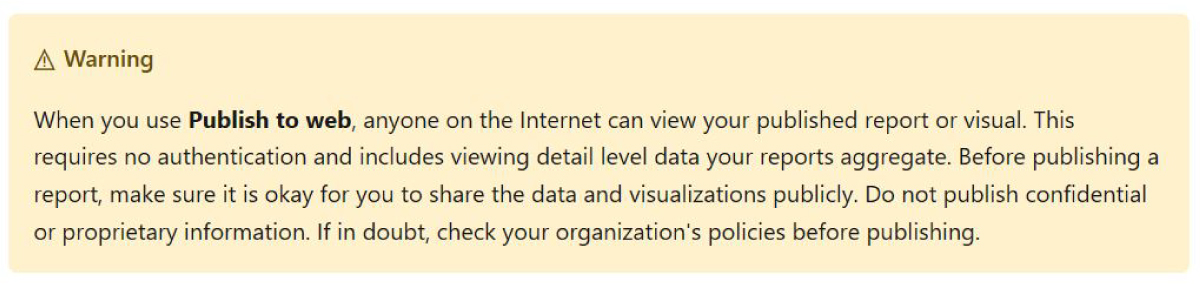
Application
What is a good use case for the Publish to Web feature in Power BI?
The Publish to Web feature can be used to publicly share compelling stories with interactive data visualisations that have been created using Power BI Desktop. Your reports can auto-refresh and stay up to date as the data source is updated. In the 'See it in action' section below, we share an example based on publicly available data from John Hopkins University. Power BI is used as the tool to organise the data to drive insights. Visitors to the web page can then interact with the report to get a better understanding of the data.
Power BI’s Publish to Web feature should not be used when the underlying data utilised to create the report is private or personal data. This is clearly explained in the product documentation from Microsoft: https://docs.microsoft.com/en-us/power-bi/service-publish-to-web
See it in action
In this report, our consultants are using Power BI to visualise publicly available data from John Hopkins University about the outbreak of the Coronavirus (COVID-19). In this case Power BI dashboards are created to present data in a meaningful way and derive insights. Because the data is already publicly available, the Publish to Web feature is then used to share the dashboards and visuals online.
Power BI helps users find and share meaningful data insights. With a better understanding of data, decision-makers can make more informed decisions to improve outcomes.
Find out more: https://www.pa.com.au/products/microsoft-power-bi/







