Not-for-profits are constantly under pressure to deliver more with less, to look for new ways to cut costs, or to increase staff productivity and efficiency. But with many business processes still actioned manually, that becomes challenging to achieve. There also aren’t many ready-made solutions that can meet your specific needs; and if there are, they often create siloed processes or systems that do not integrate with your platforms or governance models. Therefore, not-for-profits must consider workflow and process automation using tools they already have in place to enable better service delivery while saving on costs.
Microsoft 365 already includes content, communication, reporting, and security tools to help you streamline your operations. However, there is one specifically designed toolset that can be used to rapidly turn your unique but manual processes into innovative apps: Microsoft Power Apps and Power Automate.
What is Microsoft Power Apps and Power Automate?
One of the five in the Microsoft Power Platform product family, Power Apps provides organisations with a low-code application development environment that you can use to build custom mobile- and web-based apps, even without the traditional coding skill. It has ready-made templates that you can connect to various data sources so you can build rich, custom business apps quickly, or you can create one from scratch and customise to suit your specific needs.
On the other hand, Power Automate is a workflow automation tool that helps you optimise your business processes by automating repetitive and time-consuming tasks. Like Power Apps, it has pre-built process automation templates that you can use to build and simplify workflows quickly.
Benefits of Power Apps and Power Automate
Power Apps and Power Automate present the opportunity for not-for-profits to use a single platform to modernise their processes and reap further benefits including:
- Control your costs – Streamline business processes without the additional license costs.
- No traditional coding required – Use ready-made templates that are fully customisable or start from scratch. Power Apps’ drag-and-drop functionality and simple visual tools and Power Automate’s pre-built process automation templates make it easy to build apps quickly.
- Short development cycle – Business apps, depending on complexity, can be completed in days, not months! Use your existing talent to design and develop the app for your organisation.
- 350+ connectors to other apps – Connect to Microsoft 365 apps or third-party data sources.
- Enforce automated data security protocols to keep your not-for-profit data secure.
- Optimised for all industries, be it for start-ups or multinational companies.
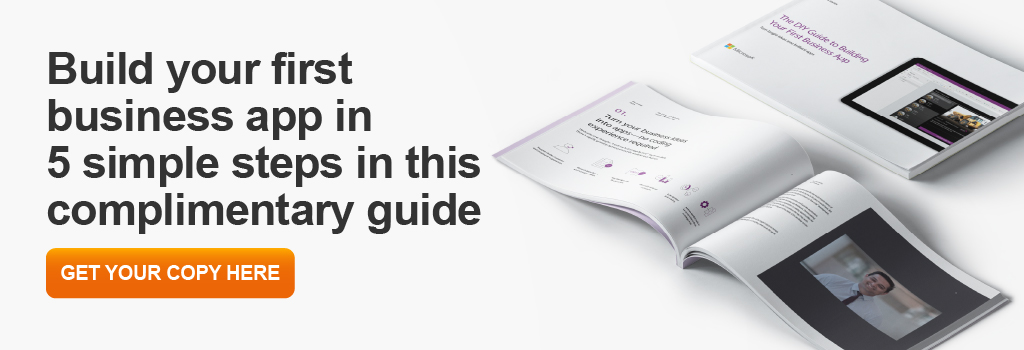
Power Apps and Power Automate Not-for-Profit Use Cases
How has Power Apps and Power Automate made an impact on the not-for-profit industry? We tackle five real-world use cases highlighting the usefulness to not-for-profits in providing better service to their constituents:
1) Automate the steps to onboard and offboard volunteers.
Volunteers are a crucial part of a not-for-profit’s operations; without them, it would be challenging to carry out their mission. Therefore, it is essential to provide timely and secure access to your not-for-profit’s systems.
With Power Apps and Power Automate, you can manually capture the volunteers' details or connect to a CRM solution and perform bulk onboarding and offboarding of volunteers. Because the app runs in the cloud, your volunteer manager no longer needs to connect to a VPN and can securely provide access while working from home.
Watch how the Power Apps volunteer onboarding and offboarding app works in this short on-demand demo:
2) Simplify shift requests.
How do you communicate a need for help from your casual workforce or volunteer network? Imagine spending 10 hours preparing a shift request through a series of mobile SMS groups to organise work assignments. Wouldn’t it be so frustrating to deal with such a repetitive, time-consuming task when you would rather spend time delivering more impact on your mission?
What if you could capture the shift request details through a simple app accessible in Microsoft Teams and that would only take a week to design and configure? That’s exactly what we did for ATSICHS Brisbane using Power Apps in their existing Microsoft 365 subscription. With Power Apps, their shift requests can now be completed in minutes, not hours! And with about 1,000 shifts requested in the first six months alone, and an ongoing ten shifts a day for the following year, the return on investment was massive.
3) Streamline grant management.
As a not-for-profit, grant management is part of your typical business process. But it can be a complex process to manage, to oversee grant allocation through to post-award grant closeout, and the auditing of the grant award and use process.
Microsoft Power Apps and Power Automate can make grant management as simple as filling up boxes and pushing buttons on an app. You can set up different funding pools, with multiple entities from various countries granting funds in their local currency. Each grant can have its own approval process, and you can track the initiative’s performance via the reports generated in the app to ensure spending is done only on those initiatives that are approved and add value.
4) Automate helpdesk ticket routing.
Large not-for-profits work with various vendors for internal helpdesk support. Often this presents a need to use multiple third-party systems to report helpdesk tickets, which can be time-consuming to triage and route the ticket to the right vendor for IT support.
Power Apps and Power Automate can expedite the triage process using logic to automatically route the support ticket to the right vendor support team. Automating this step allows your staff’s inquiry to be handled promptly and more easily, and reduces the burden on scarce IT team resources.
5) File and approve expenses on the go.
Managing expenses is often laborious, keeping track of every transaction and storing receipts on paper. You can streamline this process by building a mobile-based expense tracking app using pre-made but customisable templates in Power Apps.
With the expense tracker, you can file your expense claim on your mobile phone, take a photo of your expense receipt, and send a notification to the approver. Working at the backend is an automated workflow that allows the approver to review and approve the expense. You can connect the expense tracker to your ERP or SharePoint for further processing.
Watch this simple example of a Power Apps enabled expense tracker below.
Solve your unique business process automation needs with Power Platform.
The real-world use cases we tackled in this blog are just a few examples that barely scratch the surface of the endless possibilities of modernising your not-for-profit processes with Power Apps and Power Automate. It’s low-code technology allows you to get up and running fast and use the talent you already have to solve your unique process automation challenges.
If you need assistance with further exploring Power Platform, whether through a brief consultation, a pilot project, or a proof of concept, we can help. It is always worth engaging experienced Power Platform developers from a reputable Microsoft partner such as Professional Advantage to help you achieve your desired results.






